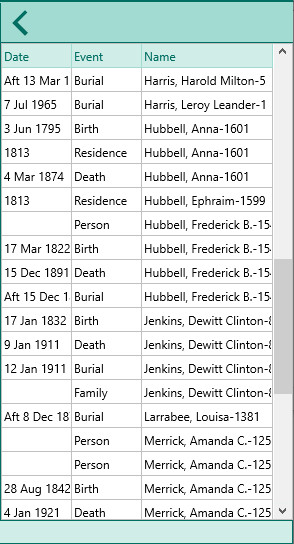Editing a Source
Jump to navigation
Jump to search
Navigation: RootsMagic 8 > Working With Sources >
To edit a source:
- Select the Sources page
- Make sure the source list is selected
- Highlight the source you want to edit
RootsMagic will display the Edit Source panel on the right side of the page.
From this panel you can:
- Edit the source name, which is what RootsMagic displays in the source list.
- Edit the fields for the source. As you edit these field, RootsMagic will display the formatted footnote, short footnote, and bibliography in the panel at the bottom.
- Edit the source text, which is text which is directly from the source itself
- Edit the source comment, which is your personal comments on the source
- Edit the source reference #, which is an optional reference number you can give to the source
- Click to open the Media list panel to see and edit all the media attached to the source
- Click to open the Repository list panel to see and edit all the repositories attached to the source
- Click to open the WebTags panel to see and edit all the WebTags attached to the source
- Click to open the Used panel to see all the people, families, and facts which use this source.
- Customize the footnote, short footnote, and bibliography.
Used Panel