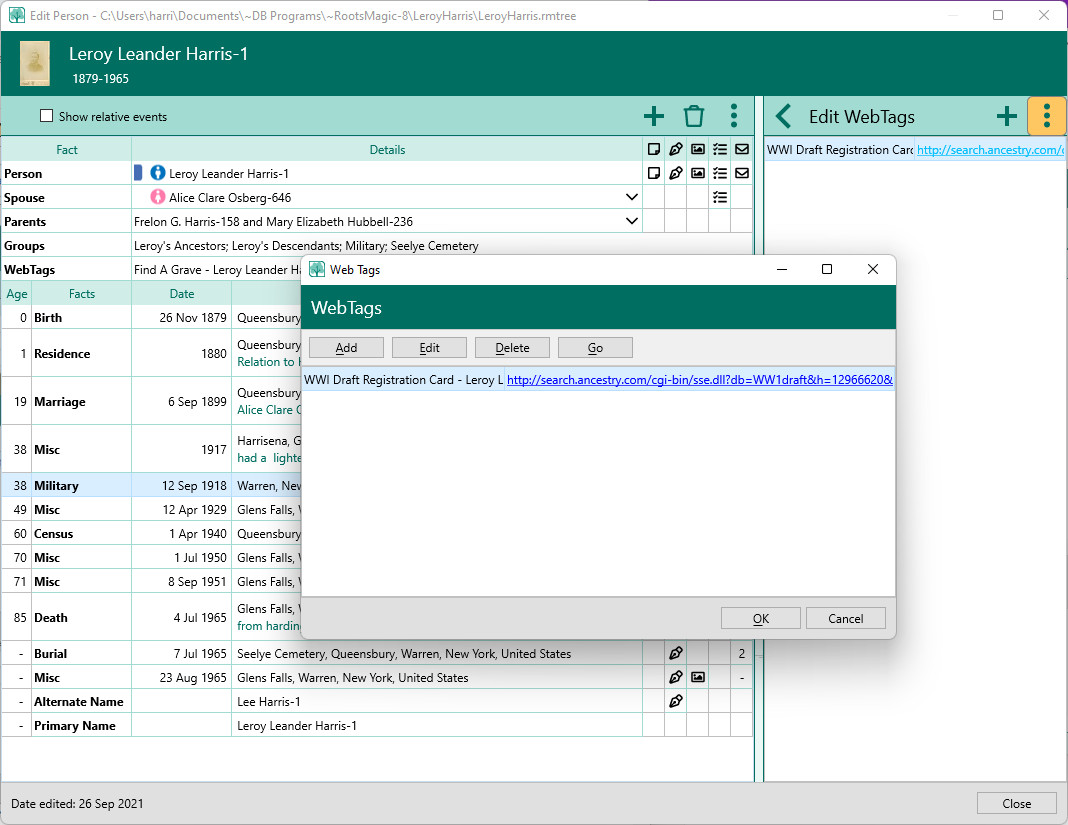WebTags
Jump to navigation
Jump to search
Navigation: RootsMagic 8 > Online Features >
WebTags let you link a record in RootsMagic (like a person, source, or place) to a page on the internet. Various edit panels have a WebTags button which will slide in a list of WebTags attached to that record.
To add a new WebTag, click the + button and enter a name (a brief one line description of the web page), a URL, and an optional note to provide more details about the link if you want.
To quickly visit the website, just click the desired link.
You can add, edit, delete, or go to an existing WebTag by clicking the 3 dot option menu.