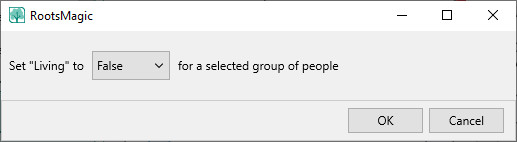Set Living
Jump to navigation
Jump to search
Navigation: RootsMagic 8 > Working With People >
The Set living" command lets you set (or clear) the "Living" flag for a group of people at once.
To access Set Living, select the People page, click the Edit button (pencil) and choose "Set Living".
Simply choose whether to set the "Living" flag to true or false then click the "OK" button. RootsMagic will bring up the select people dialog for you to choose which people to set the living flag for.