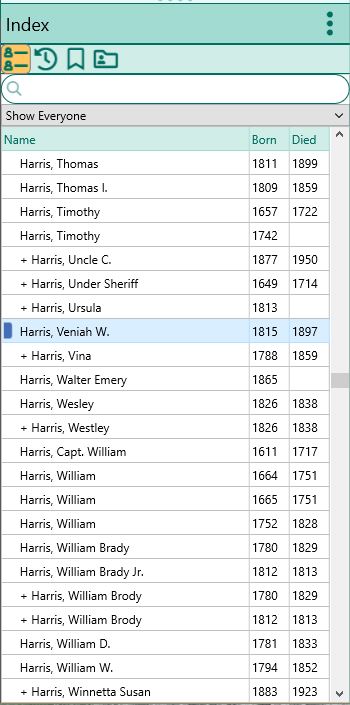Index View
Jump to navigation
Jump to search
Navigation: RootsMagic 8 > The RootsMagic Interface > People Page - Sidebar
The Index view on the People page side view is a list of all the people in your file. You can click the three dots to show or hide the record number and alternate names.
When you click on a name in the index, RootsMagic will change to that person in the main person views.
To filter the index:
- Type in the search box. You can type last name, first name, or both to filter the list. For example, if you type harris, you'll get all people whose last name contains "harris". If you type ,thomas (with a leading comma) you'll get everyone whose given names contain "thomas". If you type a record number you'll get the person with that record number.
- If you have created any groups, you can click the Show Everyone drop list and select a group to filter by.