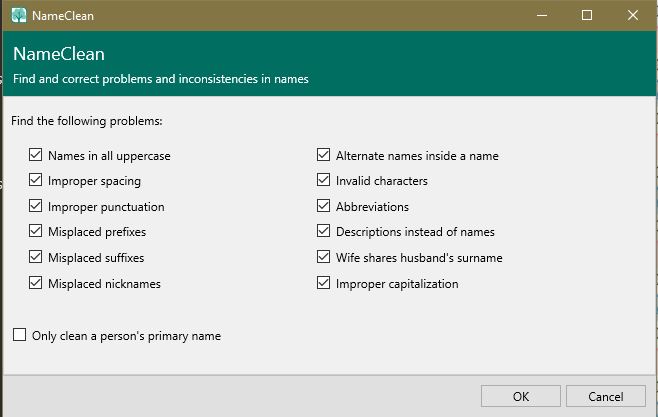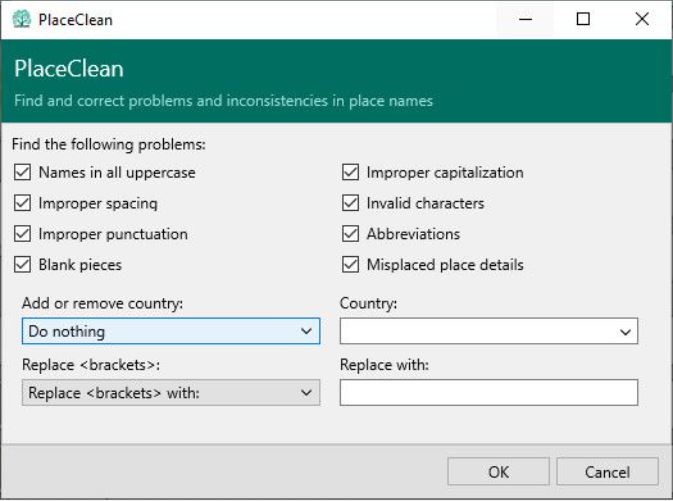DataClean
Navigation: RootsMagic 8 > Tools >
This feature provides 2 parts, NameClean and PlaceClean, which will go through your names and places looking for things which may need addressing and will optionally fix the issue for you. Keep in mind that it is impossible for a program to perfectly try to determine if there is a problem with a name or place... DataClean is intended to point out possible issues that you can choose to either fix or ignore.
NameClean has an additional option where you can select the people to clean. This lets you focus on a smaller group of people at a time. You choose which people from a drop list of named groups which you have created.
NameClean
NameClean offers a number of options for which type of problems to look for, including:
- Names in all uppercase
- Improper spacing
- Improper punctuation
- Misplaced prefixes
- Misplaced suffixes
- Misplaced nicknames
- Alternate names inside a name
- Invalid characters
- Abbreviations
- Descriptions instead of names
- Wife shares husband's surname
- Improper capitalization
You can also choose whether to clean just the primary name for each person, or whether to consider any alternate names you may have entered as well.
RootsMagic will display a list of any names where it detects one of the selected problems. When you highlight a name in the list RootsMagic will show you the name as it exists in your database, as well as the "cleaned" version of the name. You can choose to accept the changes RootsMagic suggests by checkmarking that row. If you only want some of the changes RootsMagic suggests for a name, you can uncheck problems at the bottom of the NameClean screen and RootsMagic will remove that particular correction from its suggestion.
Note: You don't have to accept only what RootsMagic suggests. You can even hand edit the "Cleaned Name" to exactly what you want and RootsMagic will make those changes for you (just make sure to remember to check that row also).
PlaceClean
PlaceClean offers a number of options for which type of problems to look for, including:
- Names in all uppercase
- Improper spacing
- Improper punctuation
- Blank pieces
- Improper capitalization
- Invalid characters
- Abbreviations
- Misplaced place details
You can also choose whether to add or remove countries from places, and whether to replace <brackets> with something else.
RootsMagic will display a list of any places where it detects one of the selected problems. When you highlight a place in the list RootsMagic will show you the place as it exists in your database, as well as the "cleaned" version of the place. You can choose to accept the changes RootsMagic suggests by checkmarking that row. If you only want some of the changes RootsMagic suggests for a place, you can uncheck problems at the bottom of the PlaceClean screen and RootsMagic will remove that particular correction from its suggestion.
Note: You don't have to accept only what RootsMagic suggests. You can even hand edit the "Cleaned Place" to exactly what you want and RootsMagic will make those changes for you (just make sure to remember to check that row also).
Another Note: If you clean a place to make it exactly match another place in your file, you can end up with duplicate copies of the same place. If that happens, do Lists > Place List from the menu and use the place merging features to combine the duplicate places.