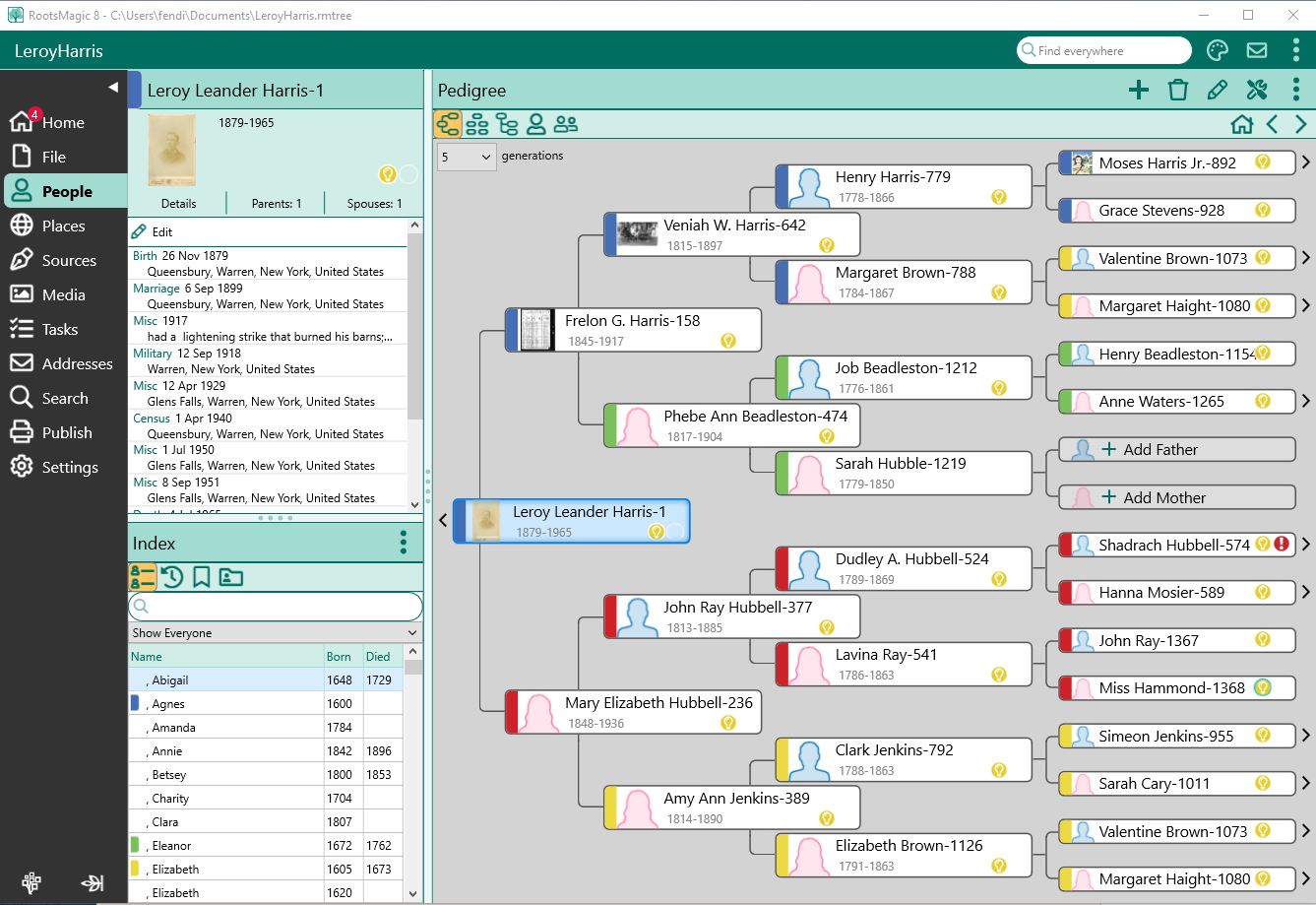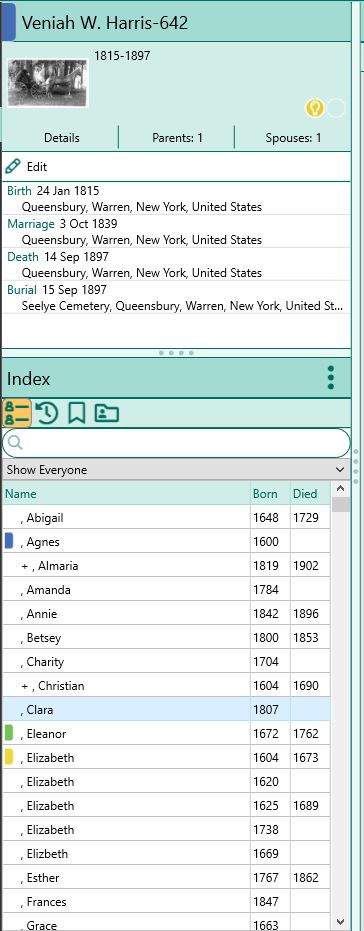Difference between revisions of "RootsMagic 8:People Page"
(Created page with " Navigation: The RootsMagic Interface > People Page Previous pageReturn to chapter overviewNext page The People Page in RootsMagic lets you switch between five views of the...") |
|||
| (20 intermediate revisions by 2 users not shown) | |||
| Line 1: | Line 1: | ||
| + | Navigation: <u>[[RootsMagic_8:RootsMagic_8|RootsMagic 8]]</u> > <u>[[RootsMagic_8:The_RootsMagic_Interface|The RootsMagic Interface]]</u> > | ||
| − | + | ---- | |
| − | + | ==Views== | |
| − | + | The People Page in RootsMagic lets you switch between five views of the people in your family. You can switch between the views by clicking the tabs right above the views. As you move from person to person in any of the views, RootsMagic will update the information in the various side panel views. | |
| − | The People Page in RootsMagic lets you switch between five views of the people in your family. You can switch between the views by clicking the tabs | ||
| − | + | [[File:RM8_People-Pedigree.jpg|People page]] | |
| − | + | The views you can select from are: | |
| − | Family view – displays father, mother, grandparents, children, and the children's spouse | + | * <u>[[RM8:Pedigree View|Pedigree view]]</u> – displays 5 or 6 generations of ancestors |
| + | * <u>[[RM8:Family View|Family view]]</u> – displays father, mother, grandparents, children, and the children's spouse | ||
| + | * <u>[[RM8:Descendants View|Descendants view]]</u> – displays 2-7 generations of descendants | ||
| + | * <u>[[RM8:People List View|People list view]]</u> – displays a customizable set of facts for the people in the your database | ||
| + | * <u>[[RM8:Couple List View|Couple list view]]</u> – displays a list of the couples in your database | ||
| − | + | ==Sidebar== | |
| + | When you move the selection to a person in any of these views, RootsMagic will display information about that person in the "side view" on the left side of the screen. The side view provides an Info view plus four tabs of data that are tightly integrated with the people views. | ||
| − | + | [[File:RM8_SidePanel-Info.jpg||Side panel]] | |
| − | + | * <u>[[RM8:Info View|Info view]]</u> - details about the person currently highlighted in the person views | |
| + | * <u>[[RM8:Index View|Index view]]</u> - a list of all people in the file | ||
| + | * <u>[[RM8:History View|History view]]</u> - a list of people you have recently "visited" in your file | ||
| + | * <u>[[RM8:Bookmarks View|Bookmarks view]]</u> - displays a list of people you have bookmarked | ||
| + | * <u>[[RM8:Groups|Groups view]]</u> - displays which groups the highlighted person belongs to | ||
| − | + | ==Wildcard Searching== | |
| − | + | RootsMagic will use the following wildcards in the Sidebar Index tab and People List search boxes. | |
| − | + | *The underscore _ wildcard matches any single character. | |
| + | Example: SM_TH, will return results for SMITH and SMYTH families | ||
| − | + | *The percent sign % wildcard matches any sequence of zero or more characters. | |
| − | + | Example: Be%t will return results Bennet and Bentley | |
| − | |||
| − | |||
| − | |||
| − | |||
| − | |||
| − | |||
| − | |||
Latest revision as of 23:17, 7 June 2022
Navigation: RootsMagic 8 > The RootsMagic Interface >
Views
The People Page in RootsMagic lets you switch between five views of the people in your family. You can switch between the views by clicking the tabs right above the views. As you move from person to person in any of the views, RootsMagic will update the information in the various side panel views.
The views you can select from are:
- Pedigree view – displays 5 or 6 generations of ancestors
- Family view – displays father, mother, grandparents, children, and the children's spouse
- Descendants view – displays 2-7 generations of descendants
- People list view – displays a customizable set of facts for the people in the your database
- Couple list view – displays a list of the couples in your database
Sidebar
When you move the selection to a person in any of these views, RootsMagic will display information about that person in the "side view" on the left side of the screen. The side view provides an Info view plus four tabs of data that are tightly integrated with the people views.
- Info view - details about the person currently highlighted in the person views
- Index view - a list of all people in the file
- History view - a list of people you have recently "visited" in your file
- Bookmarks view - displays a list of people you have bookmarked
- Groups view - displays which groups the highlighted person belongs to
Wildcard Searching
RootsMagic will use the following wildcards in the Sidebar Index tab and People List search boxes.
- The underscore _ wildcard matches any single character.
Example: SM_TH, will return results for SMITH and SMYTH families
- The percent sign % wildcard matches any sequence of zero or more characters.
Example: Be%t will return results Bennet and Bentley