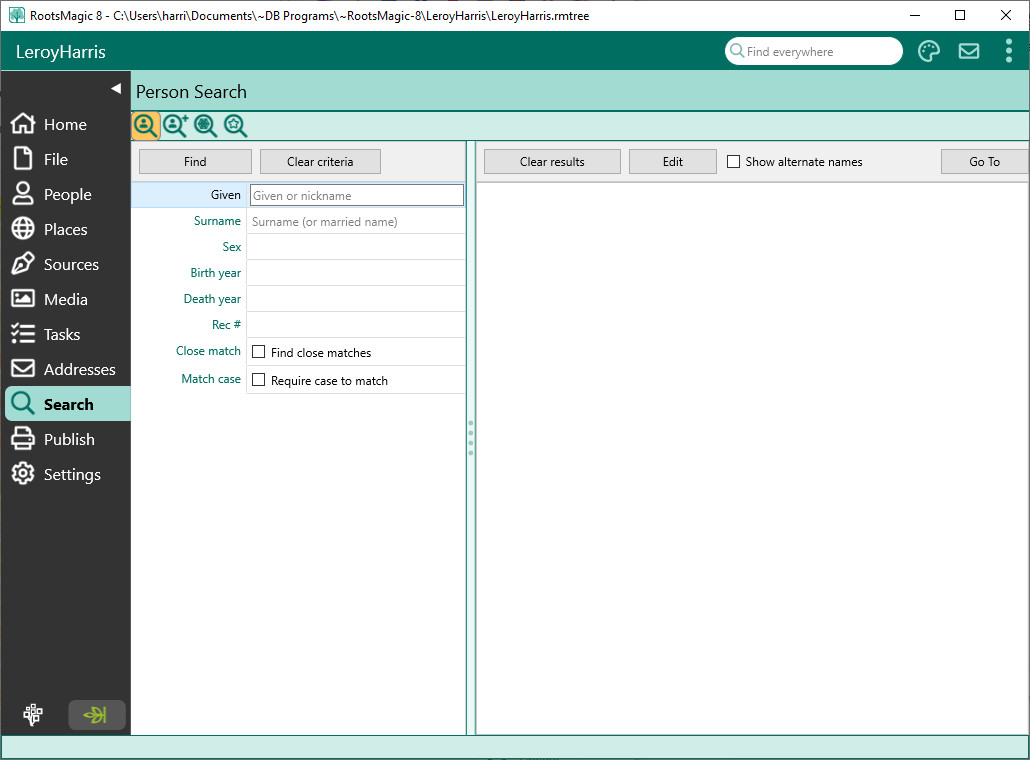Difference between revisions of "RootsMagic 8:Search Page"
| (17 intermediate revisions by 2 users not shown) | |||
| Line 1: | Line 1: | ||
| − | Navigation: [[RootsMagic_8:RootsMagic_8|RootsMagic 8]] > [[RootsMagic_8:The_RootsMagic_Interface|The RootsMagic Interface]] > | + | Navigation: <u>[[RootsMagic_8:RootsMagic_8|RootsMagic 8]]</u> > <u>[[RootsMagic_8:The_RootsMagic_Interface|The RootsMagic Interface]]</u> > |
---- | ---- | ||
| + | |||
| + | RootsMagic provides a large number of ways to search your database, including Person Search, Advanced Person Search, WebSearch, Find Everywhere, and a number of other options. To access these searches, select the Search Page then click the button for the desired search. | ||
| + | |||
| + | [[File:RM8_Search-Person-1a.jpg||Search page]] | ||
== Person Search == | == Person Search == | ||
| − | [[RM8:Person Search|Person Search]] | + | <u>[[RM8:Person Search|Person Search]]</u> lets you search for people by a few simple criteria (name, birth or death date, and sex). |
| − | |||
| − | |||
| − | |||
| − | You can view and edit any information about a person from the | + | You can view and edit any information about a person from the results, or you can "go to" a person which selects that person in the Person Page. |
== Person Search (Advanced) == | == Person Search (Advanced) == | ||
| − | [[RM8:Advanced Person Search|Advanced Person Search]] | + | <u>[[RM8:Advanced Person Search|Advanced Person Search]]</u> lets you find a person (or people) based on many types of information combined with boolean operations. |
| − | |||
| − | |||
| − | + | You can view and edit any information about a person from the results, or you can "go to" a person which selects that person in the Person Page. | |
== WebSearch == | == WebSearch == | ||
| − | [[RM8:WebSearch|WebSearch]] | + | <u>[[RM8:WebSearch|WebSearch]]</u> lets you search a selectable list of search providers for information on the person displayed. |
== Find Everywhere == | == Find Everywhere == | ||
| − | Find Everywhere is a global search feature where you enter text, and RootsMagic searches everywhere in the file for that text. Find Everywhere will search for people, families, events, places, notes, sources, citations, media, to-do items, research logs, and more for matches to text within any one of their fields. | + | <u>[[RM8:Find Everywhere|Find Everywhere]]</u> is a global search feature where you enter text, and RootsMagic searches everywhere in the file for that text. Find Everywhere will search for people, families, events, places, notes, sources, citations, media, to-do items, research logs, and more for matches to text within any one of their fields. |
| − | [[RM8: | + | |
| + | ==Other Search Options== | ||
| + | *<u>[[RM8:Search_and_Replace|Search and replace]]</u> lets you search for text in various record types and replace with other text | ||
| + | *<u>[[RM8:Root_Person|Root person]]</u> lets you set a root person so you can always return to this person from anywhere. | ||
| + | *<u>[[RM8:Bookmarks_View|Bookmarks]]</u> let you mark people to go to them when desired. | ||
| + | *<u>[[RM8:History_View|History list]]</u> lets you go to recently visited people. | ||
| + | *<u>[[RM8:People_List_View|People List]]</u> lets you search a live list of people in your file | ||
| + | *<u>[[RM8:Couple_List_View|Couple List]]</u> lets you search a live list of marriages (couples) in your file | ||
| + | |||
| + | ==Wildcard Searching== | ||
| + | RootsMagic will use the following wildcards on the <u>[[RootsMagic_8:People_Page|People Page]]</u> search boxes, found in the sidebar index and People List. | ||
| + | |||
| + | *The underscore _ wildcard matches any single character. | ||
| + | Example: SM_TH, will return results for SMITH and SMYTH families | ||
| + | |||
| + | *The percent sign % wildcard matches any sequence of zero or more characters. | ||
| + | Example: Be%t will return results Bennet and Bentley | ||
Latest revision as of 23:09, 7 June 2022
Navigation: RootsMagic 8 > The RootsMagic Interface >
RootsMagic provides a large number of ways to search your database, including Person Search, Advanced Person Search, WebSearch, Find Everywhere, and a number of other options. To access these searches, select the Search Page then click the button for the desired search.
Person Search
Person Search lets you search for people by a few simple criteria (name, birth or death date, and sex).
You can view and edit any information about a person from the results, or you can "go to" a person which selects that person in the Person Page.
Person Search (Advanced)
Advanced Person Search lets you find a person (or people) based on many types of information combined with boolean operations.
You can view and edit any information about a person from the results, or you can "go to" a person which selects that person in the Person Page.
WebSearch
WebSearch lets you search a selectable list of search providers for information on the person displayed.
Find Everywhere
Find Everywhere is a global search feature where you enter text, and RootsMagic searches everywhere in the file for that text. Find Everywhere will search for people, families, events, places, notes, sources, citations, media, to-do items, research logs, and more for matches to text within any one of their fields.
Other Search Options
- Search and replace lets you search for text in various record types and replace with other text
- Root person lets you set a root person so you can always return to this person from anywhere.
- Bookmarks let you mark people to go to them when desired.
- History list lets you go to recently visited people.
- People List lets you search a live list of people in your file
- Couple List lets you search a live list of marriages (couples) in your file
Wildcard Searching
RootsMagic will use the following wildcards on the People Page search boxes, found in the sidebar index and People List.
- The underscore _ wildcard matches any single character.
Example: SM_TH, will return results for SMITH and SMYTH families
- The percent sign % wildcard matches any sequence of zero or more characters.
Example: Be%t will return results Bennet and Bentley