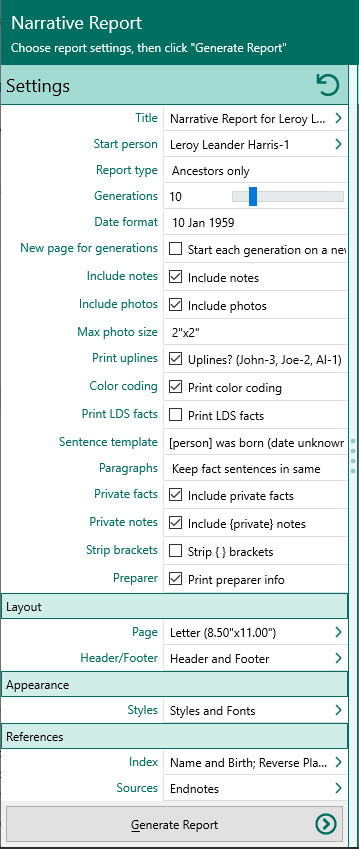Difference between revisions of "RootsMagic 8:Narrative Reports"
Jump to navigation
Jump to search
| Line 21: | Line 21: | ||
####D'Aboville (1.2.1.10.1, 1.2.1.10.2, 1.2.1.10.3, …) | ####D'Aboville (1.2.1.10.1, 1.2.1.10.2, 1.2.1.10.3, …) | ||
##Number of generations to print - Enter the number of generations to print (up to 30). | ##Number of generations to print - Enter the number of generations to print (up to 30). | ||
| − | ## | + | ##Date format |
| − | # | + | ##New page for generations |
| − | #Click the "Generate Report" button to generate the report and display it in the Report Viewer. From there you can modify the report settings, send the report to your printer, save the report to disk | + | ##Include notes |
| + | ##Include photos | ||
| + | ##Max photo size | ||
| + | ##Print uplines | ||
| + | ##Color coding | ||
| + | ##Print LDS facts | ||
| + | ##Sentence template | ||
| + | ##Paragraphs | ||
| + | ##Private facts | ||
| + | ##Private notes | ||
| + | ##Strip brackets | ||
| + | ##Preparer | ||
| + | |||
| + | |||
| + | #Click the "Generate Report" button to generate the report and display it in the Report Viewer. From there you can modify the report settings, send the report to your printer, or save the report to disk. | ||
Revision as of 02:17, 8 September 2021
Navigation: RootsMagic 8 > Reports And Charts >
With RootsMagic, you can generate Descendant or Ancestor narrative reports for the highlighted person. Within these broad categories, there are other options to let you choose the content and/or the type of format for the report.
To print a Narrative (book) report:
- Select the Publish page
- Select "All reports and charts"
- Select "Narrative Report"
- Select your options from the Report Settings panel:
- Report type
- Ancestors only – ancestors of the highlighted person, without any children of the ancestors
- Ancestors and children – ancestors of the highlighted person, and children of each of the ancestors
- NGSQ (modified register) - A descendant book grouped by generation. Every direct descendant is assigned a number.
- NEHGS (register) – A descendant book grouped by generation. Similar to the modified register, except that unmarried descendants who are not carried forward are not assigned a number.
- Indented - A descendant book grouped by family. Each generation is indented from the previous one. There are 3 types of numbering available for indented books:
- Outline (I, B, 1, j, i, …)
- Henry (121A1, 121A2, 121A3, …)
- D'Aboville (1.2.1.10.1, 1.2.1.10.2, 1.2.1.10.3, …)
- Number of generations to print - Enter the number of generations to print (up to 30).
- Date format
- New page for generations
- Include notes
- Include photos
- Max photo size
- Print uplines
- Color coding
- Print LDS facts
- Sentence template
- Paragraphs
- Private facts
- Private notes
- Strip brackets
- Preparer
- Report type
- Click the "Generate Report" button to generate the report and display it in the Report Viewer. From there you can modify the report settings, send the report to your printer, or save the report to disk.