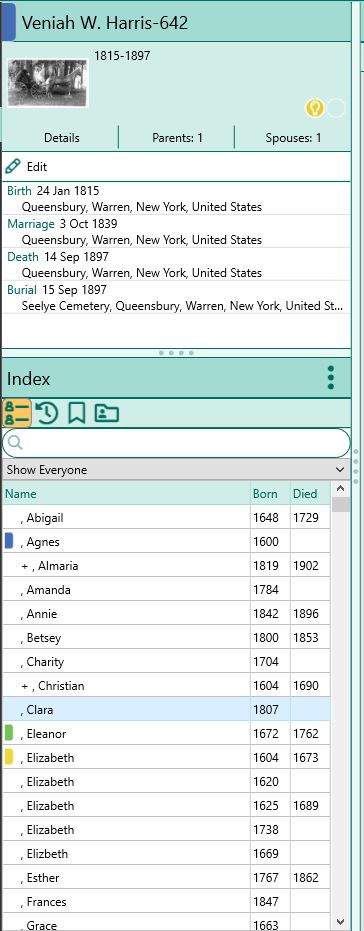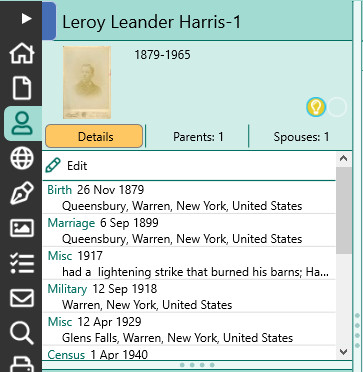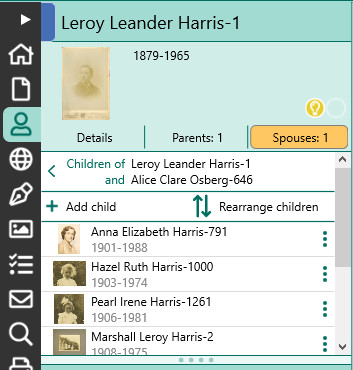Info View
Jump to navigation
Jump to search
Navigation: RootsMagic 8 > The RootsMagic Interface > People Page - Sidebar
The Info View is the upper half of the People page side view, and displays information about the currently highlighted person. It also acts as a navigation tool (being able to switch to family members), and lets you add, edit, and rearrange information about the person. It includes a section for general information, and 3 tabs for Details, Parents, and Spouses.
General Information
The info view displays:
- The highlighted person's name
- The highlighted person's primary photo
- The primary person's life span (birth - death)
- The status icons (FamilySearch, problem alerts, etc)
Details
The Details tab displays all the facts for the highlighted person. In addition, you can click the Edit button to open the Edit Person form for the highlighted person.
Spouses