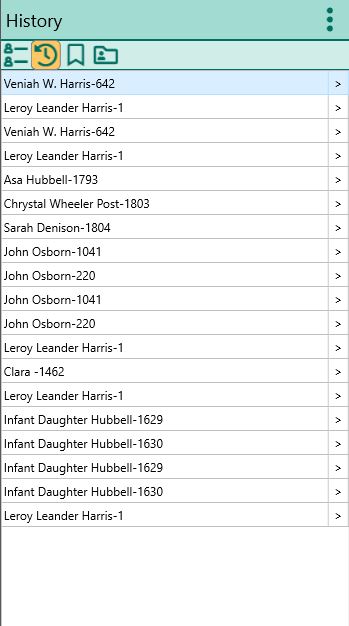Difference between revisions of "RootsMagic 8:History View"
| Line 21: | Line 21: | ||
To move '''Forward''' to the next visited person use Ctrl+Shift+Right | To move '''Forward''' to the next visited person use Ctrl+Shift+Right | ||
| − | + | [[File:RM8_SidePanel-History.jpg||History View]] | |
Revision as of 00:53, 5 August 2021
Navigation: RootsMagic 8 > The RootsMagic Interface > People Page - Sidebar
History View
RootsMagic maintains a "history list" in the History sidebar of the most recently visited individuals in your database.
Displaying the History list
Select "Search, History" from the menu to bring the history list to the front in the sidebar, or click the History tab at the top of the sidebar (4th tab from the left with the round icon.)
Going to a person in the History list
You can highlight any person in the history list to return to that person in any of the navigation views on the main screen. You can also click the left or right arrow above the people views to move back and forth through the history list.
To move back to the previous person in the History list use Ctrl+Shift+Left
To move Forward to the next visited person use Ctrl+Shift+Right