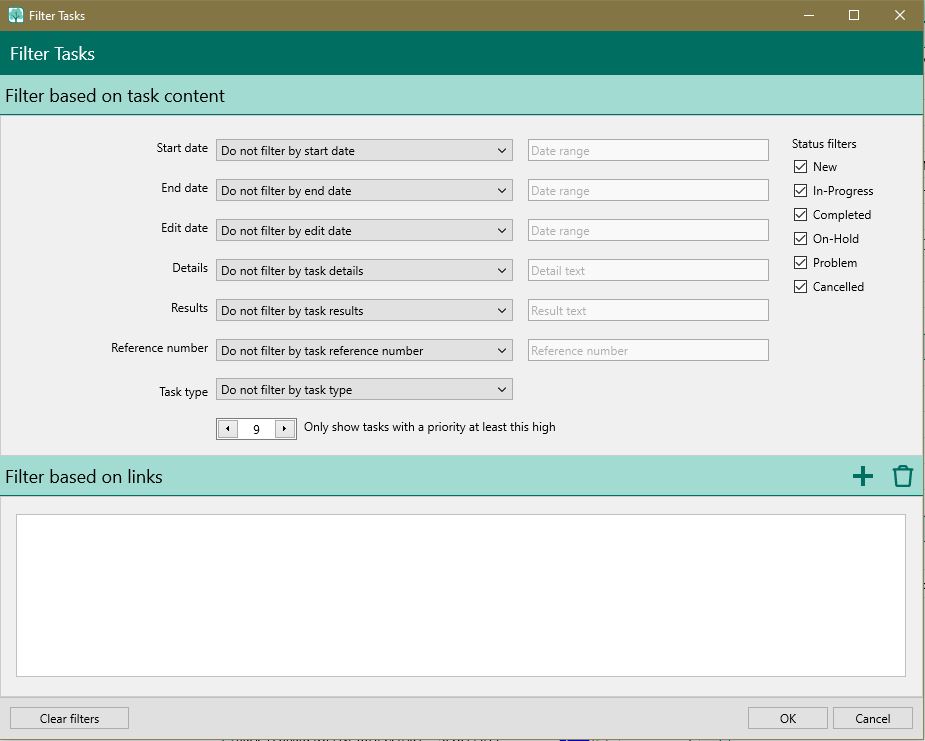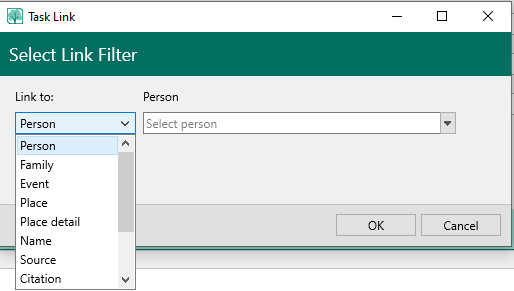Difference between revisions of "RootsMagic 8:Filtering Tasks"
Jump to navigation
Jump to search
| Line 2: | Line 2: | ||
---- | ---- | ||
| − | + | The strength of tasks in RootsMagic is the ability to filter them by any criteria. You can filter by task content or linked records. RootsMagic also provides a quick way to see all the tasks for an individual person, family source, etc. | |
==Filtering by Task Content== | ==Filtering by Task Content== | ||
| + | To filter the task list: | ||
| + | #Select the Tasks page to see the list of tasks | ||
| + | #Click the 3 dot menu and select Filter Tasks | ||
[[File:RM8_Tasks-Filter.jpg|Task Filter]] | [[File:RM8_Tasks-Filter.jpg|Task Filter]] | ||
| + | The top half of the filter form lets you create a filter based on the contents of the task itself. You can filter by: | ||
| + | |||
| + | *'''Start date''' - filter by the start date of the task. Options are: | ||
| + | **Do not filter by start date | ||
| + | **Only show tasks with no start date | ||
| + | **Only show tasks with a start date of | ||
| + | *'''End date''' - filter by the end date of the task. Options are the same as for the Start date | ||
| + | *'''Edit date''' - filter by the edit date of the task. Options are the same as for the Start date | ||
| + | *'''Details''' - filter by the Details / Goals entered for the task. Options are: | ||
| + | **Do not filter by task details | ||
| + | **Show tasks where details equals | ||
| + | **Show tasks where details contains | ||
| + | *'''Results''' - filter by the Results entered for the task. Options are the same as for the Details | ||
| + | *'''Reference number''' | ||
| + | *'''Task type''' | ||
| + | *'''Priority''' | ||
| + | *'''Status''' | ||
| + | You can mix and match the filter criteria above. Just be aware that all criteria you select must match for a task to be displayed. | ||
==Filtering by Linked Records== | ==Filtering by Linked Records== | ||
Revision as of 16:48, 20 August 2021
Navigation: RootsMagic 8 > Working With Tasks >
The strength of tasks in RootsMagic is the ability to filter them by any criteria. You can filter by task content or linked records. RootsMagic also provides a quick way to see all the tasks for an individual person, family source, etc.
Filtering by Task Content
To filter the task list:
- Select the Tasks page to see the list of tasks
- Click the 3 dot menu and select Filter Tasks
The top half of the filter form lets you create a filter based on the contents of the task itself. You can filter by:
- Start date - filter by the start date of the task. Options are:
- Do not filter by start date
- Only show tasks with no start date
- Only show tasks with a start date of
- End date - filter by the end date of the task. Options are the same as for the Start date
- Edit date - filter by the edit date of the task. Options are the same as for the Start date
- Details - filter by the Details / Goals entered for the task. Options are:
- Do not filter by task details
- Show tasks where details equals
- Show tasks where details contains
- Results - filter by the Results entered for the task. Options are the same as for the Details
- Reference number
- Task type
- Priority
- Status
You can mix and match the filter criteria above. Just be aware that all criteria you select must match for a task to be displayed.
Filtering by Linked Records