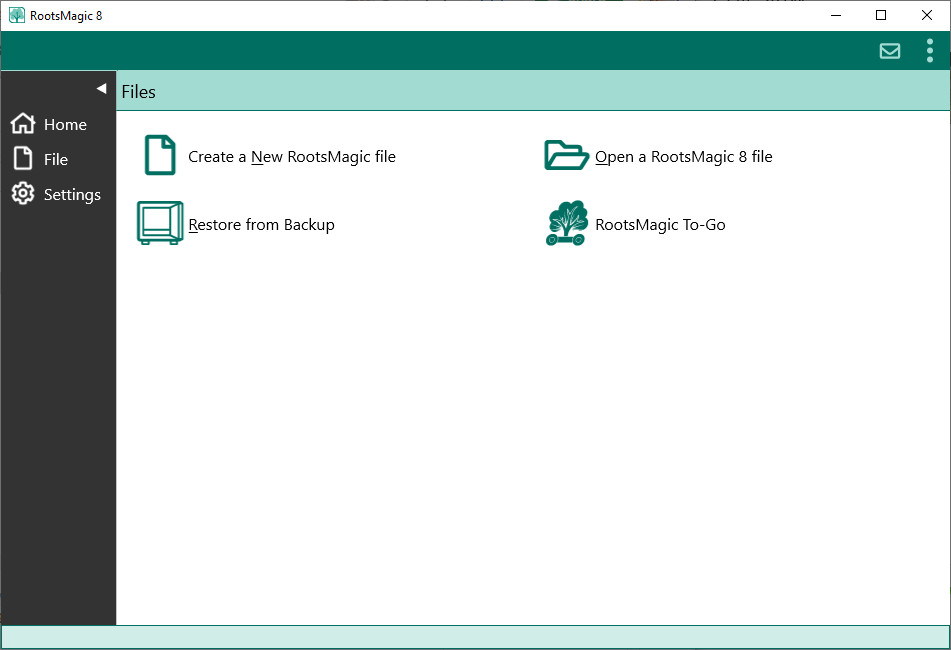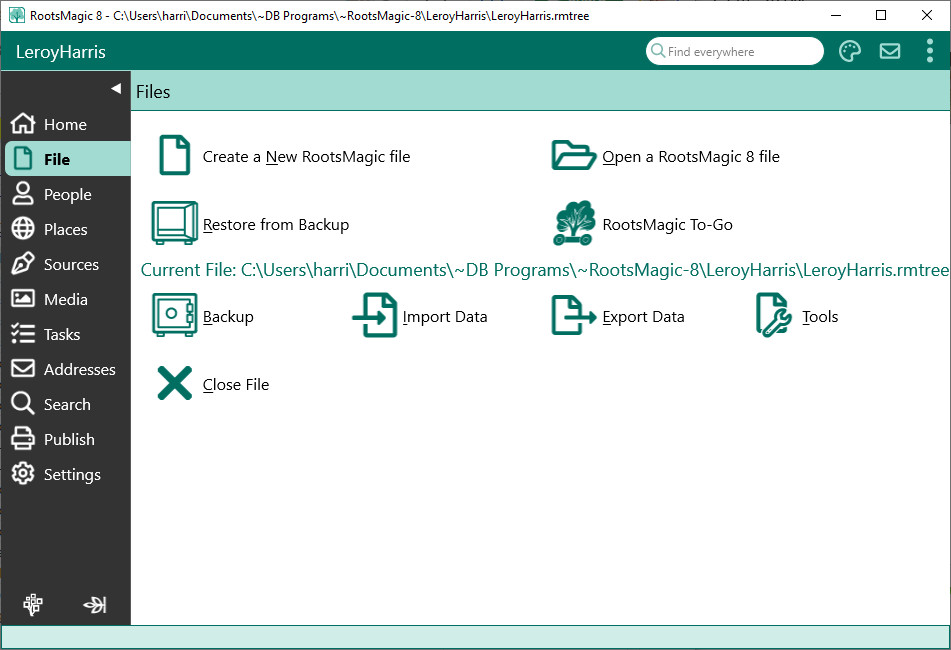Difference between revisions of "RootsMagic 8:Files Page"
Jump to navigation
Jump to search
| Line 7: | Line 7: | ||
[[File:RM8_File-NoFile-1.jpg||File page with no open file]] | [[File:RM8_File-NoFile-1.jpg||File page with no open file]] | ||
| − | |||
At any time you can: | At any time you can: | ||
| − | * Create a New RootsMagic file | + | * <u>[[RM8:Creating_a_New_Database|Create a New RootsMagic file]]</u> |
| − | * Open a RootsMagic file | + | * <u>[[RM8:Open_an_Existing_Database|Open a RootsMagic file]]</u> |
| − | * Restore from Backup | + | * <u>[[RM8:Restoring_a_Back_Up|Restore from Backup]]</u> |
* <u>[[RootsMagic_8:RootsMagic_To-Go|RootsMagic To-Go]]</u> | * <u>[[RootsMagic_8:RootsMagic_To-Go|RootsMagic To-Go]]</u> | ||
| − | |||
==Files Page With A File Open== | ==Files Page With A File Open== | ||
Revision as of 04:24, 26 September 2021
Navigation: RootsMagic 8 > The RootsMagic Interface >
The Files page lets you create, open, import, export, and otherwise manipulate RootsMagic files.
Files Page With No File Open
At any time you can:
Files Page With A File Open
If a file is open in the window, RootsMagic will display additional features to manipulate the current file, such as backup, export, database tools, etc.
If a file is open in the window you can:
- Backup your file
- Import data into your file
- Export data from your file
- Access tools to manipulate your file
- Move or rename your file
- Copy your file
- Delete your file
- Compare your file to another RootsMagic file
- Database Tools
- Close your file