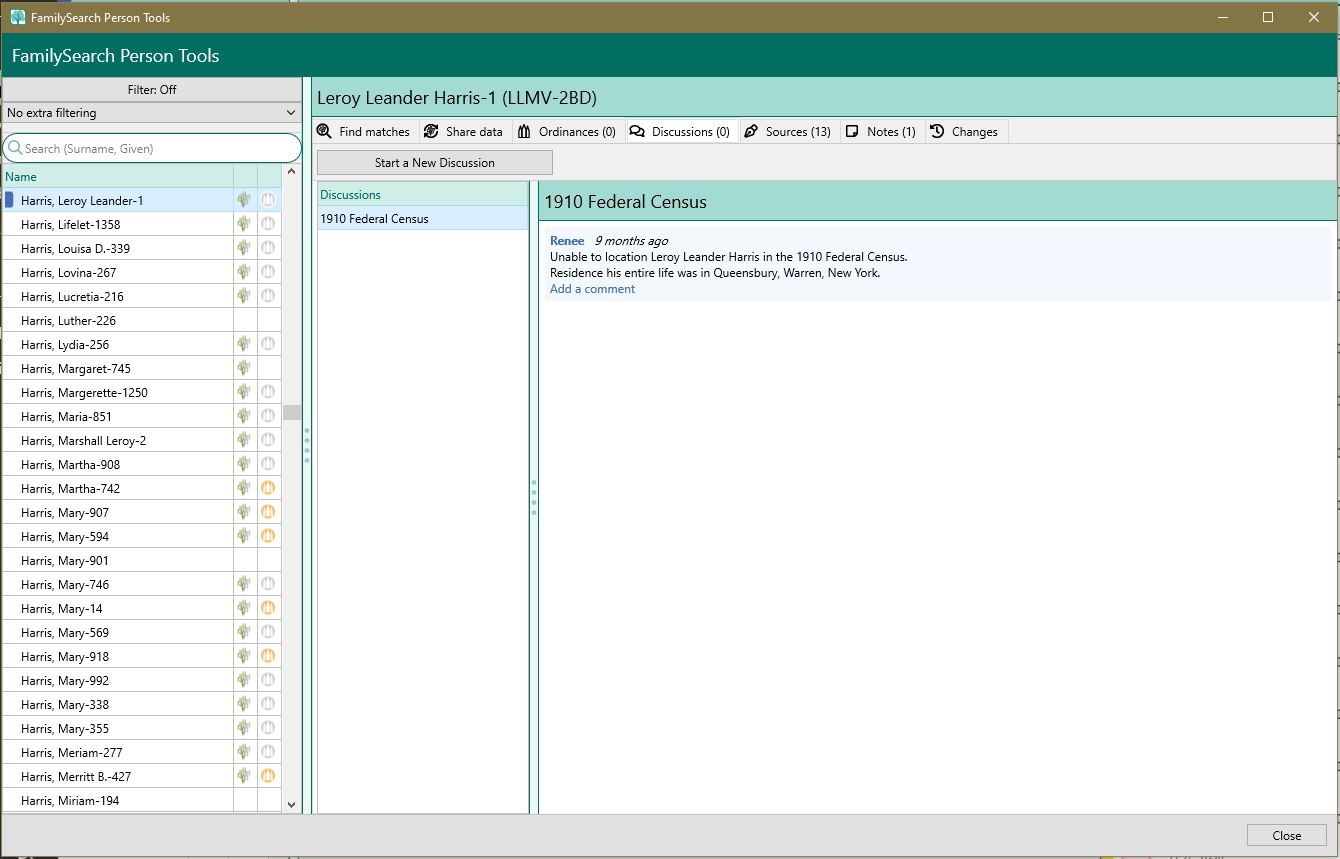Difference between revisions of "RootsMagic 8:FamilySearch Discussions"
(Created page with "Discussions are a feature of FamilySearch that allow you to collaborate with others to discuss what information is correct or incorrect for a person. RootsMagic has full supp...") |
|||
| Line 3: | Line 3: | ||
RootsMagic will display a list of all the discussions for a person on the left. Just click a discussion and RootsMagic will display the discussion and any comments about that discussion. | RootsMagic will display a list of all the discussions for a person on the left. Just click a discussion and RootsMagic will display the discussion and any comments about that discussion. | ||
| − | + | [[File:RM8_FS-LDS-Discussions-1.jpg|FS LDS Discussions 1]] | |
Keep in mind that not every person in FamilySearch can have discussions (living individuals for example). If a person on FamilySearch is not allowed to have discussions, RootsMagic will indicate that and the "Start a New Discussion" button will be disabled. | Keep in mind that not every person in FamilySearch can have discussions (living individuals for example). If a person on FamilySearch is not allowed to have discussions, RootsMagic will indicate that and the "Start a New Discussion" button will be disabled. | ||
Revision as of 16:03, 25 September 2021
Discussions are a feature of FamilySearch that allow you to collaborate with others to discuss what information is correct or incorrect for a person. RootsMagic has full support for discussions by clicking the "Discussions" tab on the FamilySearch Person Tools.
RootsMagic will display a list of all the discussions for a person on the left. Just click a discussion and RootsMagic will display the discussion and any comments about that discussion.
Keep in mind that not every person in FamilySearch can have discussions (living individuals for example). If a person on FamilySearch is not allowed to have discussions, RootsMagic will indicate that and the "Start a New Discussion" button will be disabled.
·Starting a New Discussion - If you want to start a new discussion, just click the "Start a New Discussion" button on the page. You will need to enter a title for the discussion as well as a comment about it.
·Adding a Comment to a Discussion - You can comment on any discussion by clicking the "Add a comment" link underneath the discussion.
·Editing a Comment or Discussion - If you are the person that added a discussion or comment, you will see an "Edit" link which you can click to edit the discussion or comment.
·Deleting a Comment or Discussion - If you are the person that added a discussion or comment, you will see a "Delete" link which you can click to delete the discussion or comment. You will be asked to confirm this action.