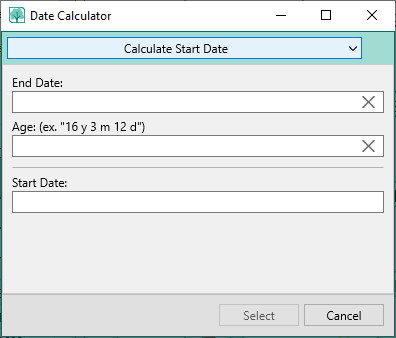Difference between revisions of "RootsMagic 8:Calculators"
| Line 1: | Line 1: | ||
| − | Navigation: [[RootsMagic_8:RootsMagic_8|RootsMagic 8]] > [[RootsMagic_8:Tools|Tools]] > | + | Navigation: <u>[[RootsMagic_8:RootsMagic_8|RootsMagic 8]]</u> > <u>[[RootsMagic_8:Tools|Tools]]</u> > |
---- | ---- | ||
== Date Calculator == | == Date Calculator == | ||
Revision as of 04:15, 28 August 2021
Navigation: RootsMagic 8 > Tools >
Date Calculator
The date calculator performs a number of date calculations based on knowing two of the following pieces of data: the starting date, ending date, or years/months/days.
There are two ways to access the date calculator:
1. Select "Tools, Date calculator" from the main menu.
2. When entering a date in a dialog, you can click the "Date tools" button. If you open the date calculator when you are on a date field in the program, you can paste the calculated starting or ending date directly into that date field after doing the calculation. Simply complete the calculation as described below.
3. Click either "Select start" button or "Select end" button, depending on which date you want to paste into the date field, or click the Clear button to clear all the fields on the date calculator, or click Cancel to close the calculator.
Calculating Dates
Enter data into any two of the three fields in the calculator (Start date, End date, or Age (in years/months/days), and click the Calculator symbol at the right end of the third field, and the program will calculate the third date date for you.
For example: if you have a tombstone that says "John Smith died 10 January 1883 at the age of 74 years, 8 months, and 23 days, you can enter 10 January 1883 as the end date, and "74 y 8 m 23 d" as the age in the years, months, and days into the Age field, and RootsMagic will calculate the birth date for you.
Relationship Calculator
The Relationship calculator will find the blood relationship between two people in your database. The calculator does not consider in-law relationships. For example, if you use the calculator to find the relationship between you and your brother's wife, you will find that you are not related.
relatecalc
To use the Relationship calculator:
1. Choose "Tools, Relationship calculator" from the main menu.
2. By default, Person 1 will be the person who was highlighted on the main screen. You can leave this alone or click the "Change" button beside Person 1 to select a different person from the RootsMagic Explorer.
3. Click the "Change" button beside Person 2 to select the second person from the RootsMagic Explorer.
4. Click the "Calculate" button to calculate the relationships.
5. Click the "Print" button to print the list of relationships.
Soundex Calculator
The Soundex system groups together surnames of the same or similar sounds but with different spellings. For example, you may not know whether John Smith spelled his name "Smith", "Smithe" or "Smythe".
Once you know the Soundex code for a name, you can use it to search the federal census indexes for surnames that match your code. For example, the Soundex code for the surname Smith would be S530, as would the Soundex code for the name Smythe. You would then use the code S530 to find all references to surnames that sound the same as Smith. This way, variant spellings of your last name will be less likely to be overlooked.
Some names can actually generate two different Soundex codes because of the different way the Soundex algorithm was interpreted. RootsMagic will calculate both in these cases, so make sure you check under both variations if you get two different codes.
To calculate the Soundex code for a name:
1. Select "Tools, Soundex calculator" from the main menu.
2. Type in the surname you want the Soundex code for.