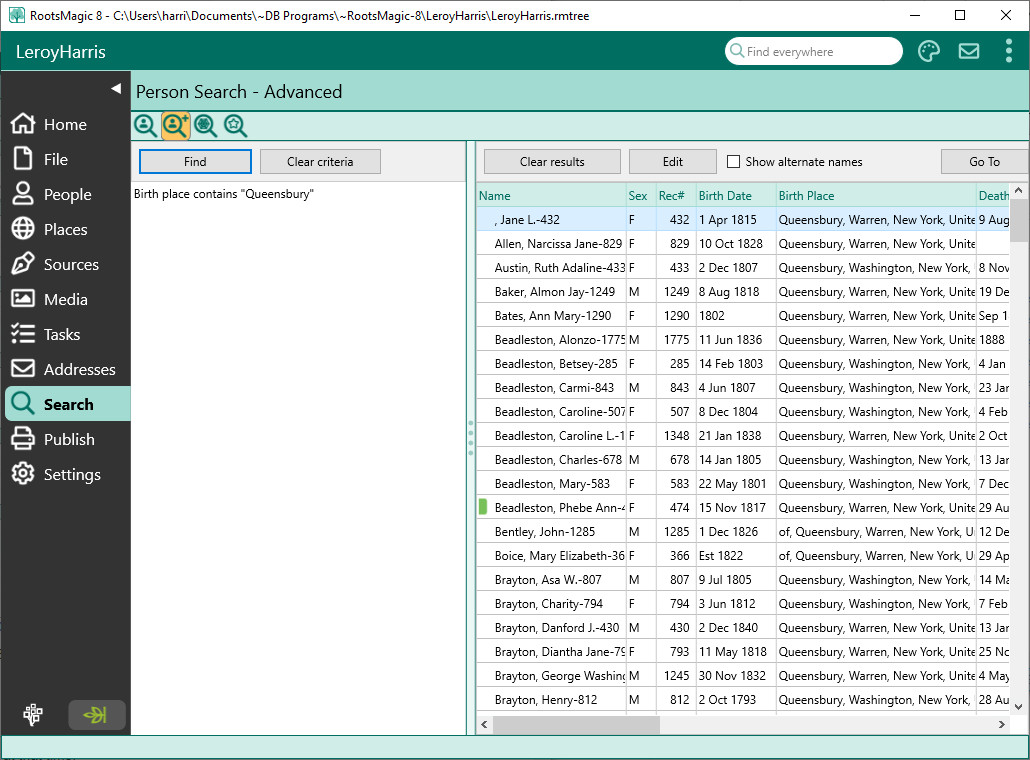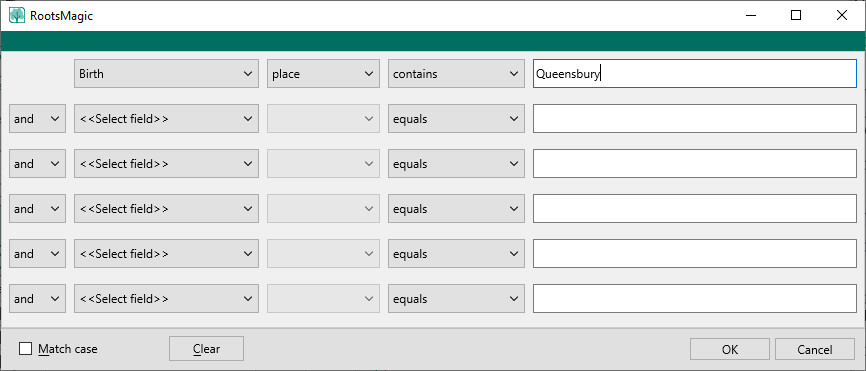Advanced Person Search
Jump to navigation
Jump to search
Navigation: RootsMagic 8 > The RootsMagic Interface > Search Page >
To find a person using criteria other than name or record number, use the Advanced Person Search. Select the Search Page, then click the Advanced Person Search button.
Click the Find button to enter the criteria for the advanced search.
Despite looking complicated, it is quite easy to enter what you are searching for.
- Enter the field you want to search in. This can be a fact (like birth, death, etc), or a name, or many other options
- Enter the subfield you want to search in. This will be different depending on what type of field you selected in step 1. For example, if your field was "Death", the subfield might be date, place, age, or any number of other options.
- Enter the comparison type. This tells RootsMagic how to compare the search text to the field/subfield. It could be equals, does not equal, is greater than, etc.
- Enter the text to search for
If you want to search by more than one criteria, enter additional criteria on the following rows, and select either AND or OR to join them.