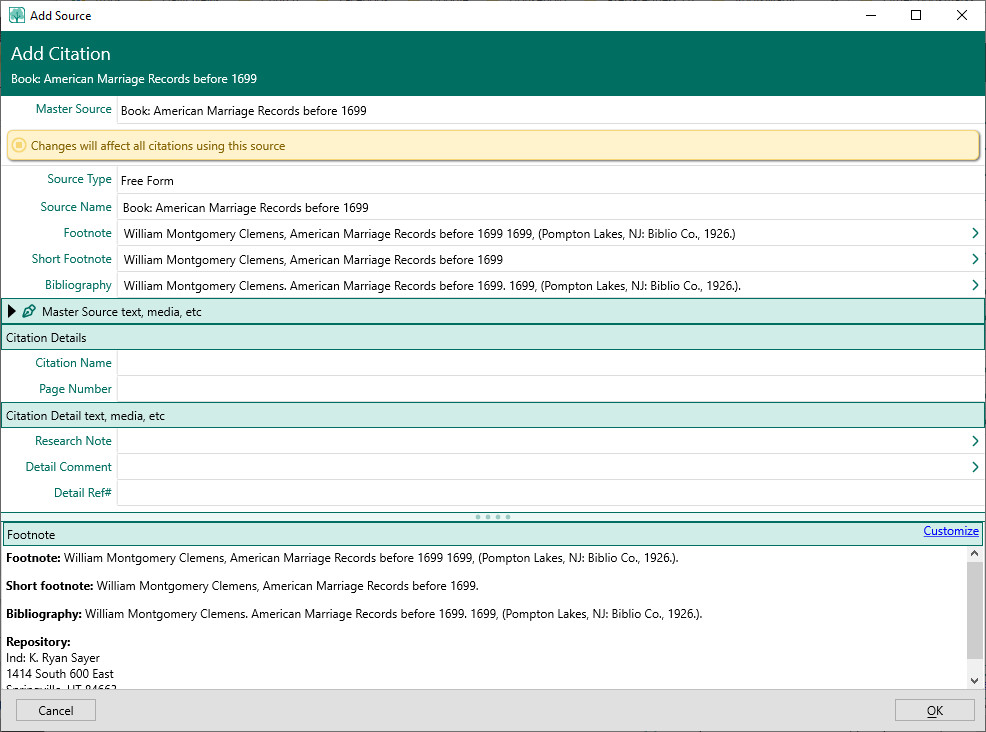Adding a Citation
Navigation: RootsMagic 8 > Working With Sources >
RootsMagic provides 2 different places to add a new citation:
- Sources Page
- Edit Person Form
Adding Citation on Sources Page
When you add a citation on the Sources page, it isn't "linked" to any particular person, family, or fact yet, but it becomes available to use (and reuse) when adding a citation in the Edit Person form.
To add a citation on the Sources page:
- Select the Sources page
- Click the citation column of the source the citation is for to open the Citation List for that source
- Click the + button on the Citation List
RootsMagic will display the Add Citation form. The top half of the Add Citation form will display the source the citation is for. You can actually edit the source fields here, but be aware that any changes you make will affect all citations of this source, not just the citation you're adding.
You can enter the following information for the citation:
- Citation Name
- Citation fields
- Research note
- Detail comment
- Detail reference number
There are other pieces of information (for example, media / pictures) that you may add to the citation once it has been created and saved. These items can't be added until the citation record is actually created in the database since they need to link to the citation record in the file.