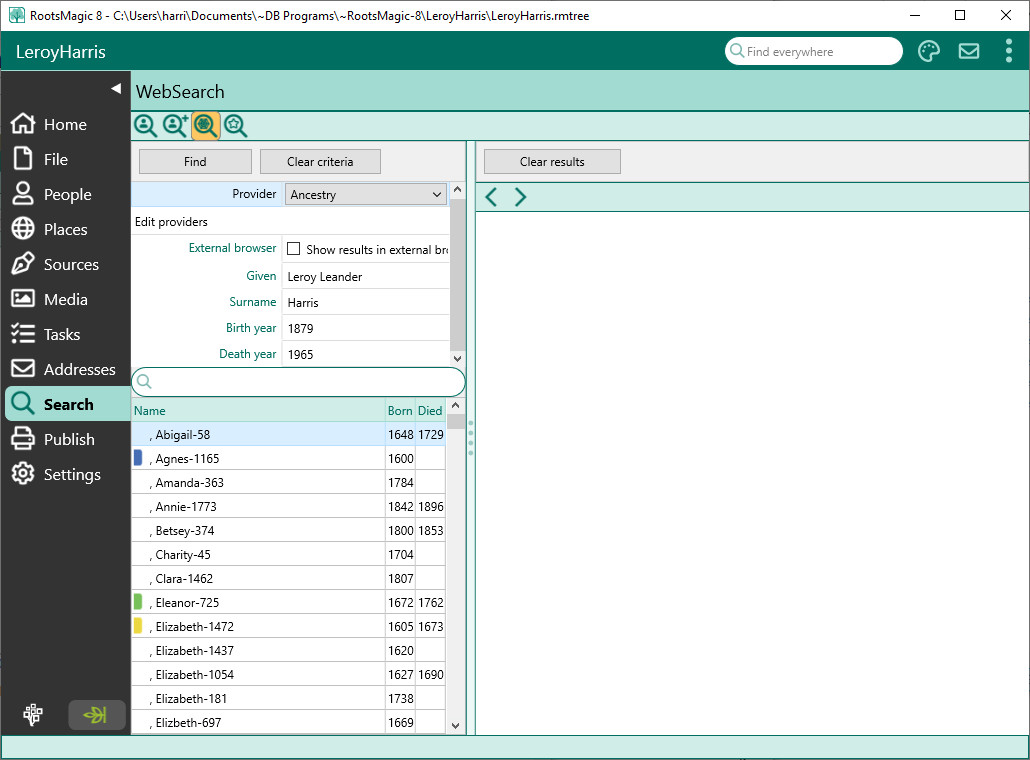WebSearch
Navigation: RootsMagic 8 > The RootsMagic Interface > Search Page >
The WebSearch view makes it easy to search online for information about your family. Switch to the Search page and select the WebSearch view. Either click the name of a person in the list on the WebSearch view, or type in a name and birth/death year and click the Find button, and RootsMagic will automatically search for them on the selected site.
Of course nobody wants to search just one site, so RootsMagic lets you select which site you want it to use. The Provider field lets you choose the site you want to search. If you want to add additional sites that we don’t include (or if you want to hide some of the built-in sites), click “Edit Providers".
The main part of the WebSearch screen is a Web Browser window that displays the results of the search. The Back and Forward buttons operate in the same fashion as other browsers.
Sometimes you may want to open your results in a standalone browser rather than the one built into WebSearch. If you click the "External browser" checkbox, RootsMagic will open the selected website in whatever browser is set as the default for your computer.