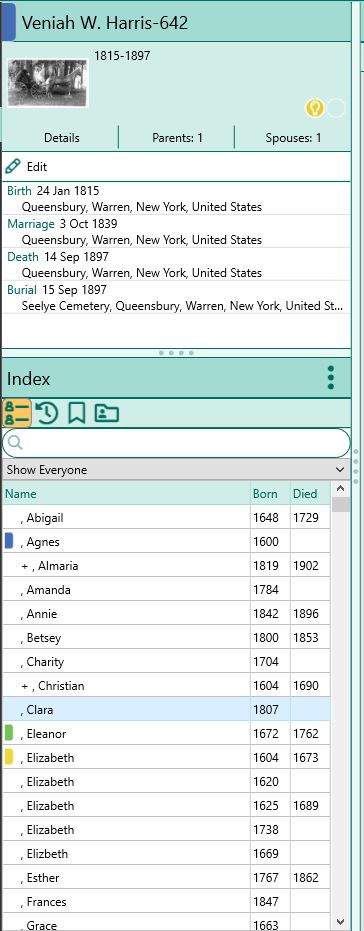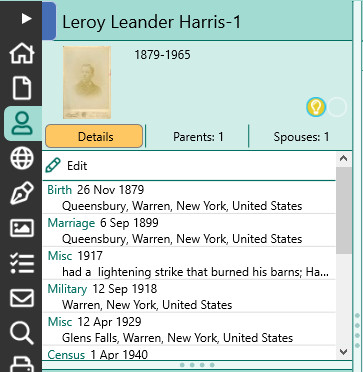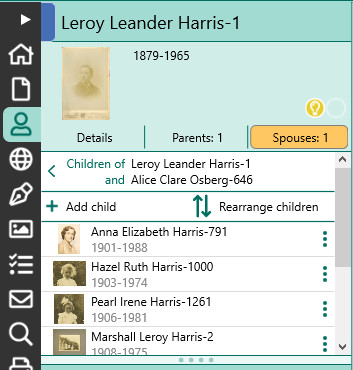Info View
Navigation: RootsMagic 8 > The RootsMagic Interface > People Page - Sidebar
The Info View is the upper half of the People page side view, and displays information about the currently highlighted person. It also acts as a navigation tool (being able to switch to family members), and lets you add, edit, and rearrange information about the person. It includes a section for general information, and 3 tabs for Details, Parents, and Spouses.
General Information
The info view displays:
- The highlighted person's name
- The highlighted person's primary photo
- The primary person's life span (birth - death)
- The status icons (FamilySearch, problem alerts, etc)
Details
Spouses