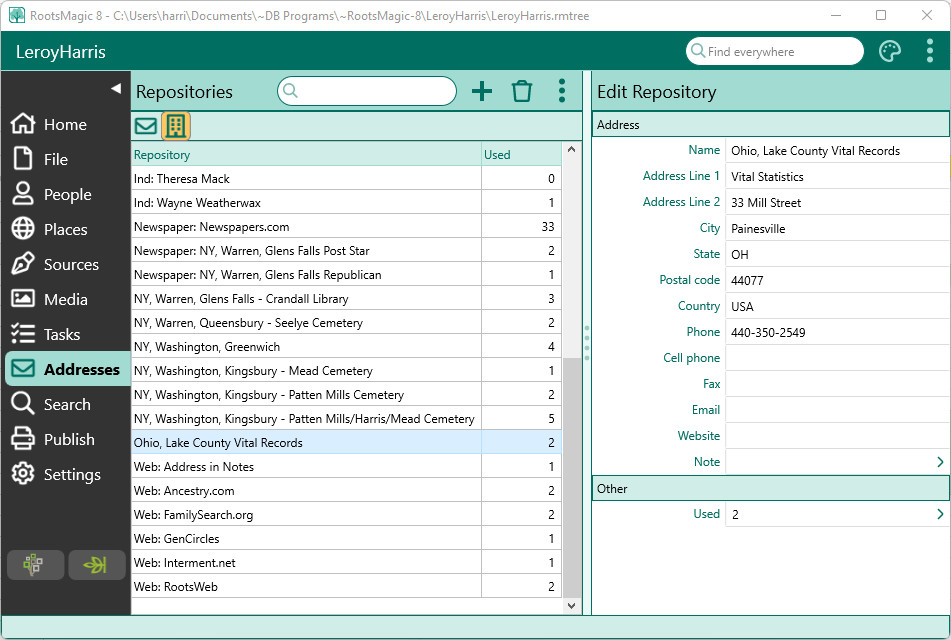Deleting an Address or Repository
Jump to navigation
Jump to search
Navigation: RootsMagic 8 > Working With Addresses and Repositories >
Delete an existing address or repository by highlighting it in the list and clicking the "Delete" (trashcan) button, or selecting "Delete Address or Repository" under the 3 dot menu. Click "Yes" to confirm the delete.