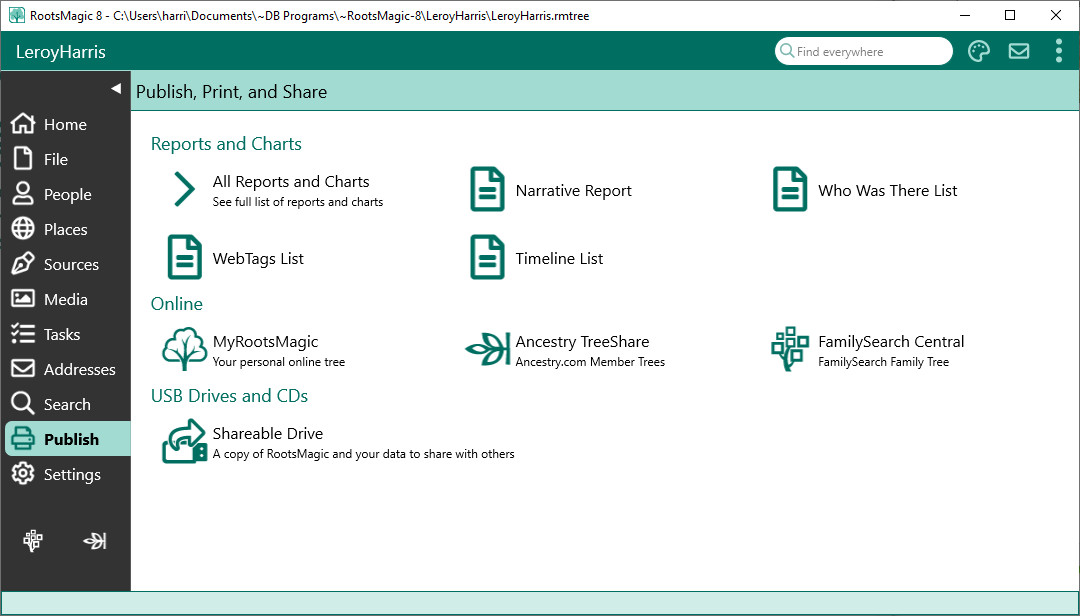Difference between revisions of "RootsMagic 8:Publish Page"
Jump to navigation
Jump to search
| Line 2: | Line 2: | ||
---- | ---- | ||
| − | |||
| − | |||
The Publish Page is the home for sharing your information in various formats: printed reports and charts, online private websites, on trees at Ancestry and FamilySearch, and a ShareableDrive. | The Publish Page is the home for sharing your information in various formats: printed reports and charts, online private websites, on trees at Ancestry and FamilySearch, and a ShareableDrive. | ||
| Line 10: | Line 8: | ||
To see a list of all reports, click the All Reports and Charts button. As you generate reports, the most recent reports will be displayed for you to click on as well. | To see a list of all reports, click the All Reports and Charts button. As you generate reports, the most recent reports will be displayed for you to click on as well. | ||
| − | |||
| − | |||
| − | |||
| − | |||
| − | |||
== Creating a report or chart == | == Creating a report or chart == | ||
Revision as of 04:04, 26 September 2021
Navigation: RootsMagic 8 > The RootsMagic Interface >
The Publish Page is the home for sharing your information in various formats: printed reports and charts, online private websites, on trees at Ancestry and FamilySearch, and a ShareableDrive.
To see a list of all reports, click the All Reports and Charts button. As you generate reports, the most recent reports will be displayed for you to click on as well.
Creating a report or chart
Publishing a website
Sharing data with Ancestry
Sharing data with FamilySearch
Sharing data with FamilySearch