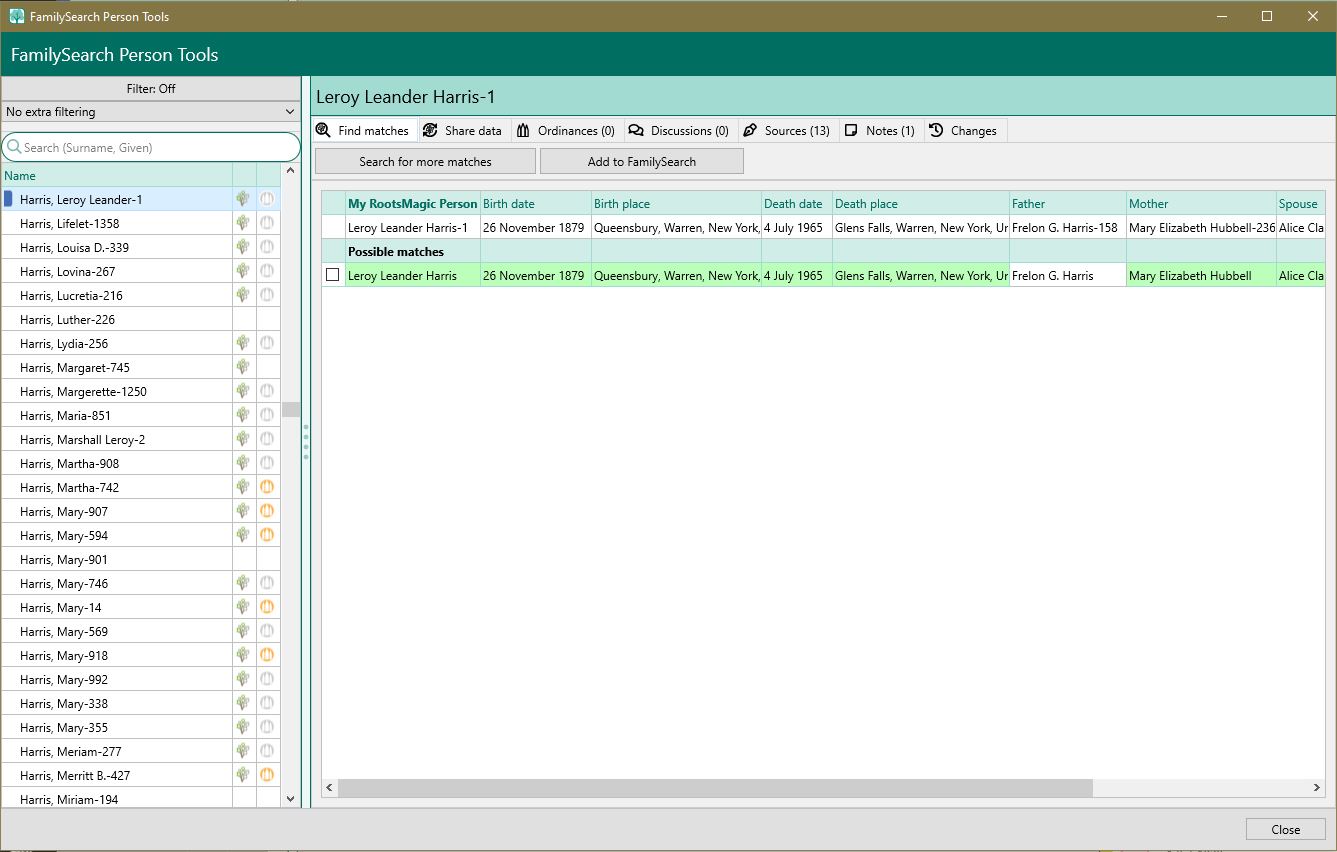Difference between revisions of "RootsMagic 8:FamilySearch Person Tools"
| Line 10: | Line 10: | ||
The right side of the FamilySearch Person Tools screen has 7 tabs: | The right side of the FamilySearch Person Tools screen has 7 tabs: | ||
| − | #<u>[[ | + | #<u>[[RM8:Find_Matches_on_FamilySearch|Find matches]]</u> - This tab displays any potential FamilySearch matches for your RootsMagic person. If you find one or more matches, you can select them and tell RootsMagic to match your person with those records on FamilySearch. |
| − | #<u>[[ | + | #<u>[[RM8:Share_Data_with_FamilySearch|Share data]]</u> - Once a RootsMagic person has been matched to a person on FamilySearch Family Tree, you may compare the two and exchange information between RootsMagic and FamilySearch. |
| − | #<u>[[ | + | #<u>[[RM8:FamilySearch_Ordinances|Ordinances]]</u> - Once a person has been matched with a person on FamilySearch Family Tree, RootsMagic is able to get that person's "official" ordinance status. The official status is determined by FamilySearch based on data on that system rather than data in your personal database. The number of reservable ordinances will be displayed on the Ordinances tab. |
| − | #<u>[[ | + | #<u>[[RM8:FamilySearch_Discussions|Discussions]]</u> - Once a person has been matched to a person on FamilySearch Family Tree, you may view or contribute to online discussions about that person's information. The number of discussions will be displayed on the Discussion tab. |
| − | #<u>[[ | + | #<u>[[RM8:FamilySearch_Sources|Sources]]</u> - Once a person has been matched to a person on FamilySearch Family Tree, you may see and transfer your sources between RootsMagic and Family Tree. The number of sources attached to the person is displayed on the Sources tab. |
| − | #<u>[[ | + | #<u>[[RM8:FamilySearch_Notes|Notes]]</u> - Once a person has been matched to a person on FamilySearch Family Tree, you may see and transfer your notes between RootsMagic and Family Tree. The number of notes attached to the person is displayed on the Notes tab. |
| − | #<u>[[ | + | #<u>[[RM8:FamilySearch_Changes|Changes]]</u> - Once a person has been matched to a person on FamilySearch Family Tree, you may see a list of the changes which have been made to the FamilySearch person. You can also restore information which has been changed. |
Revision as of 01:59, 26 September 2021
Navigation: RootsMagic 8 > Online Features > FamilySearch
RootsMagic offers complete integration with FamilySearch Family Tree through the FamilySearch Person Tools screen. This screen is available for each person in the database and can be accessed by clicking the FamilySearch icon next to their name on the Person or Family views.
The left side of the Person Tools is an alphabetical list of everyone in your database. You can filter this list in 2 different ways. Clicking the top "Filter" button will let you choose to include only the ancestors of a particular person (in case you want to just do FamilySearch work on your direct line), or you can limit it to people in a particular named group. The lower filter drop list lets you choose from a number of predefined groups such as "People not matched to FamilySearch", "People changed on FamilySearch", "People needing temple work", and more. You can use both filters together to get exactly the individuals you are interested in.
The right side of the FamilySearch Person Tools screen has 7 tabs:
- Find matches - This tab displays any potential FamilySearch matches for your RootsMagic person. If you find one or more matches, you can select them and tell RootsMagic to match your person with those records on FamilySearch.
- Share data - Once a RootsMagic person has been matched to a person on FamilySearch Family Tree, you may compare the two and exchange information between RootsMagic and FamilySearch.
- Ordinances - Once a person has been matched with a person on FamilySearch Family Tree, RootsMagic is able to get that person's "official" ordinance status. The official status is determined by FamilySearch based on data on that system rather than data in your personal database. The number of reservable ordinances will be displayed on the Ordinances tab.
- Discussions - Once a person has been matched to a person on FamilySearch Family Tree, you may view or contribute to online discussions about that person's information. The number of discussions will be displayed on the Discussion tab.
- Sources - Once a person has been matched to a person on FamilySearch Family Tree, you may see and transfer your sources between RootsMagic and Family Tree. The number of sources attached to the person is displayed on the Sources tab.
- Notes - Once a person has been matched to a person on FamilySearch Family Tree, you may see and transfer your notes between RootsMagic and Family Tree. The number of notes attached to the person is displayed on the Notes tab.
- Changes - Once a person has been matched to a person on FamilySearch Family Tree, you may see a list of the changes which have been made to the FamilySearch person. You can also restore information which has been changed.