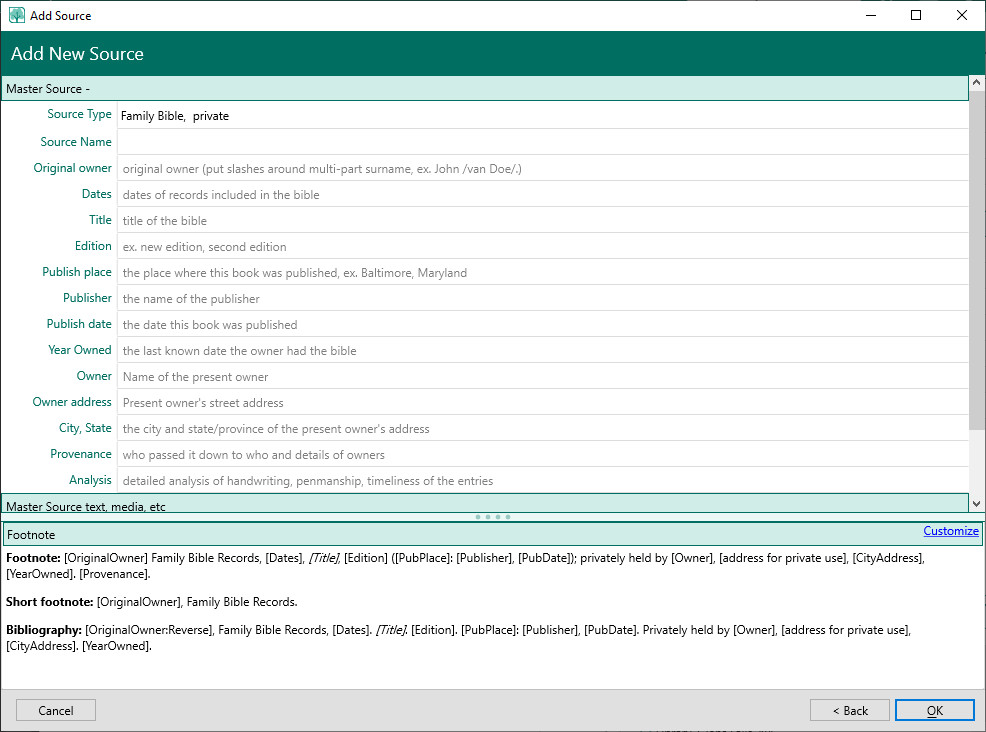Difference between revisions of "RootsMagic 8:Adding a Source"
| Line 3: | Line 3: | ||
---- | ---- | ||
| + | To add a new source, select the Sources page, then click the + button above the source list. RootsMagic will display the "Add Source" form. | ||
| − | Select | + | ==Select Source Type== |
| − | |||
| − | |||
[[File:RM8_Sources-Add.jpg|Add Source]] | [[File:RM8_Sources-Add.jpg|Add Source]] | ||
| − | + | ==Free Form Source== | |
[[File:RM8_Sources-Add-FreeForm.jpg|Add Source Free Form]] | [[File:RM8_Sources-Add-FreeForm.jpg|Add Source Free Form]] | ||
| − | + | ==Templated Source== | |
[[File:RM8_Sources-Add-Template.jpg|Add Source from Template]] | [[File:RM8_Sources-Add-Template.jpg|Add Source from Template]] | ||
Revision as of 20:55, 17 August 2021
Navigation: RootsMagic 8 > Working With Sources >
To add a new source, select the Sources page, then click the + button above the source list. RootsMagic will display the "Add Source" form.
Select Source Type
Free Form Source
Templated Source
To access the Citation Manager window for a person, spouse, a set of parents, or one of the facts
Ø
Open a person’s Edit Person window, and either
•
Highlight the person, a spouse, a set of parents, or one of the facts at the left, and click the "Sources" button in the right edit pane, or
•
Click the box in the "Sources" column to the right of the person, a spouse, a set of parents, or one of the facts
Ø
From one of the navigation views, highlight a person, then click the Sources icon in the toolbar, and select "Person" (for general sources), "Family" (for family sources) or "Source List" (to see the master source list)
Ø
Open the RootsMagic Explorer, highlight a person, then in the Individual Information pane click the box in the "Sources" column to the right of the person, a spouse, a set of parents, or one of the facts
Ø
Open the RootsMagic Explorer, highlight the person on the left, then, in the Individual Information pane, highlight the person, a spouse, a set of parents, or one of the facts, and click the down arrow (upper right corner) and select the "Sources" button from the drop down list.