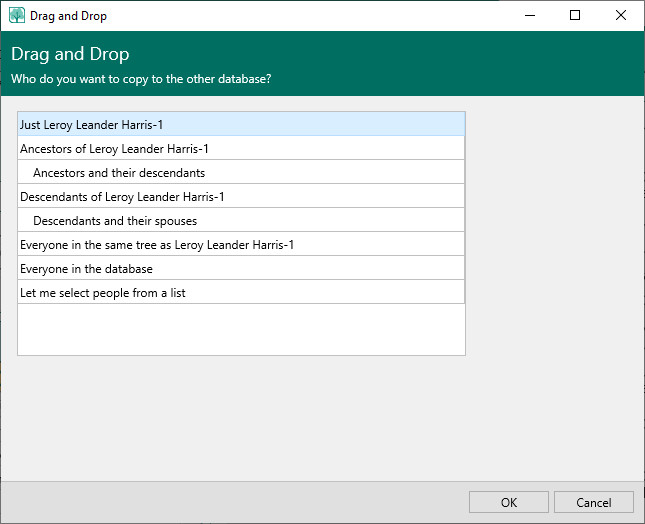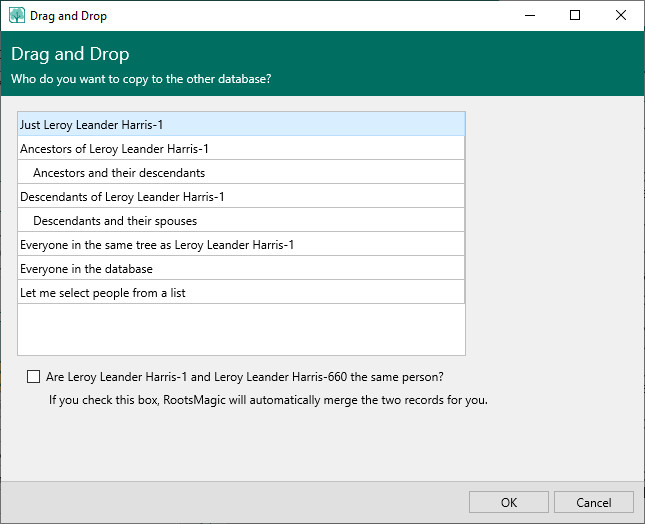Difference between revisions of "RootsMagic 8:Dragging and Dropping People"
| (3 intermediate revisions by 2 users not shown) | |||
| Line 1: | Line 1: | ||
| − | Navigation: [[RootsMagic_8:RootsMagic_8|RootsMagic 8]] > [[RootsMagic_8:Databases|Databases]] > | + | Navigation: <u>[[RootsMagic_8:RootsMagic_8|RootsMagic 8]]</u> > <u>[[RootsMagic_8:Databases|Databases]]</u> > |
---- | ---- | ||
| − | When you have two different databases open on screen at once, RootsMagic allows you to copy people from one database to another by dragging and dropping them. Simply click on a person on the | + | When you have two different databases open on screen at once, RootsMagic allows you to copy people from one database to another by dragging and dropping them. Simply click on a person on the Pedigree or Family view in one database and while holding the mouse button down, drag them onto the window of another database in either view. RootsMagic will ask which people you want to copy. |
| − | [[File:RM8_DragAndDrop.jpg|Drag and Drop]] | + | [[File:RM8_DragAndDrop-1.jpg|Drag and Drop]] |
| − | #Just the person you dragged - RootsMagic will copy just the person you dragged and dropped. | + | #'''Just the person you dragged''' - RootsMagic will copy just the person you dragged and dropped. |
| − | #Ancestors of the person you dragged - RootsMagic will copy the person you dragged and dropped and his/her ancestors (up to the number of generations you enter) to the new database. You can also choose to include the children of each of the ancestors as well. | + | #'''Ancestors of the person you dragged''' - RootsMagic will copy the person you dragged and dropped and his/her ancestors (up to the number of generations you enter) to the new database. You can also choose to include the children of each of the ancestors as well. |
| − | #Descendants of the person you dragged - RootsMagic will copy the person you dragged and dropped and his/her descendants (up to the number of generations you enter) to the new database. You can also choose to include the descendants and spouses of each of the descendants as well. | + | #'''Descendants of the person you dragged''' - RootsMagic will copy the person you dragged and dropped and his/her descendants (up to the number of generations you enter) to the new database. You can also choose to include the descendants and spouses of each of the descendants as well. |
| − | #Everyone in the same tree as the person you dragged - RootsMagic will copy everyone related in any way (blood or marriage) to the person you dragged and dropped. | + | #'''Everyone in the same tree as the person you dragged''' - RootsMagic will copy everyone related in any way (blood or marriage) to the person you dragged and dropped. |
| − | #Everyone in the database - RootsMagic will copy everyone in the database you dragged from to the database you dragged to. | + | #'''Everyone in the database''' - RootsMagic will copy everyone in the database you dragged from to the database you dragged to. |
| − | #Let me select people from a list - RootsMagic will bring up the selection screen where you can select any people you want to copy to the other database. | + | #'''Let me select people from a list''' - RootsMagic will bring up the selection screen where you can select any people you want to copy to the other database. |
| + | |||
| + | [[File:RM8_DragAndDrop-2.jpg|Drag and Drop with Merge]] | ||
In addition, if you drop a person onto another person or an empty family slot (spouse, child, parent), RootsMagic will provide options to confirm linking the dragged person into the appropriate family. For example, if you drop a person on top of a person in the other database, RootsMagic will ask you if they are the same person. Or if you drop a person on an empty father slot in the other database, RootsMagic will ask if the dropped person is the father of the person in the other database. You can mark the checkbox if the question is true and RootsMagic will link the dragged people into the new database, or merge people who you confirm are the same. | In addition, if you drop a person onto another person or an empty family slot (spouse, child, parent), RootsMagic will provide options to confirm linking the dragged person into the appropriate family. For example, if you drop a person on top of a person in the other database, RootsMagic will ask you if they are the same person. Or if you drop a person on an empty father slot in the other database, RootsMagic will ask if the dropped person is the father of the person in the other database. You can mark the checkbox if the question is true and RootsMagic will link the dragged people into the new database, or merge people who you confirm are the same. | ||
Note: Family facts are only transferred if the couple sharing those facts are dragged together to the other database. | Note: Family facts are only transferred if the couple sharing those facts are dragged together to the other database. | ||
Latest revision as of 23:44, 15 November 2022
Navigation: RootsMagic 8 > Databases >
When you have two different databases open on screen at once, RootsMagic allows you to copy people from one database to another by dragging and dropping them. Simply click on a person on the Pedigree or Family view in one database and while holding the mouse button down, drag them onto the window of another database in either view. RootsMagic will ask which people you want to copy.
- Just the person you dragged - RootsMagic will copy just the person you dragged and dropped.
- Ancestors of the person you dragged - RootsMagic will copy the person you dragged and dropped and his/her ancestors (up to the number of generations you enter) to the new database. You can also choose to include the children of each of the ancestors as well.
- Descendants of the person you dragged - RootsMagic will copy the person you dragged and dropped and his/her descendants (up to the number of generations you enter) to the new database. You can also choose to include the descendants and spouses of each of the descendants as well.
- Everyone in the same tree as the person you dragged - RootsMagic will copy everyone related in any way (blood or marriage) to the person you dragged and dropped.
- Everyone in the database - RootsMagic will copy everyone in the database you dragged from to the database you dragged to.
- Let me select people from a list - RootsMagic will bring up the selection screen where you can select any people you want to copy to the other database.
In addition, if you drop a person onto another person or an empty family slot (spouse, child, parent), RootsMagic will provide options to confirm linking the dragged person into the appropriate family. For example, if you drop a person on top of a person in the other database, RootsMagic will ask you if they are the same person. Or if you drop a person on an empty father slot in the other database, RootsMagic will ask if the dropped person is the father of the person in the other database. You can mark the checkbox if the question is true and RootsMagic will link the dragged people into the new database, or merge people who you confirm are the same.
Note: Family facts are only transferred if the couple sharing those facts are dragged together to the other database.