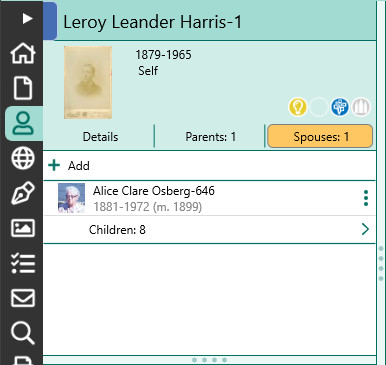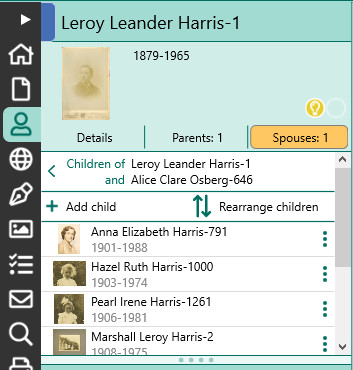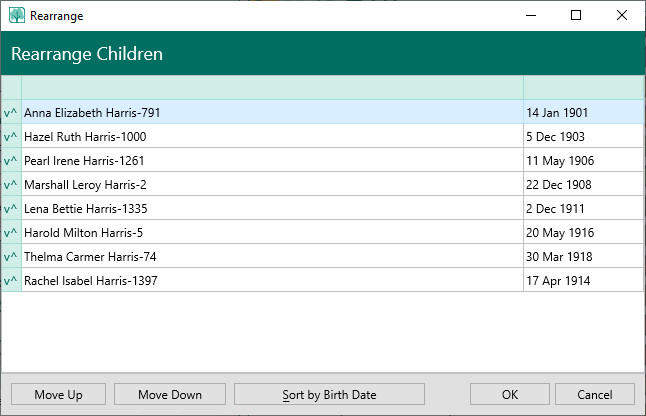Difference between revisions of "RootsMagic 8:Arranging Children"
Jump to navigation
Jump to search
| (4 intermediate revisions by 2 users not shown) | |||
| Line 1: | Line 1: | ||
| − | Navigation: [[RootsMagic_8:RootsMagic_8|RootsMagic 8]] > [[RootsMagic_8:Working_With_People|Working With People]] > | + | Navigation: <u>[[RootsMagic_8:RootsMagic_8|RootsMagic 8]]</u> > <u>[[RootsMagic_8:Working_With_People|Working With People]]</u> > |
---- | ---- | ||
| − | [[File:RM8_Arrange-Children- | + | [[File:RM8_Arrange-Children-1b.jpg|Arrange Children (1)]] [[File:RM8_Arrange-Children-2.jpg|Arrange Children (2)]] |
To rearrange the order of the children in the family: | To rearrange the order of the children in the family: | ||
#Highlight the father or mother of the children in the Pedigree, Family or Descendant view. | #Highlight the father or mother of the children in the Pedigree, Family or Descendant view. | ||
| − | #Click the Parents button in the side view, then click "Children", then click "Rearrange". | + | #Click either the Spouse or Parents button in the side view, then click "Children", then click "Rearrange". |
| − | + | [[File:RM8_Arrange-Children-3.jpg|Arrange Children (3)]] | |
| − | + | <ol start="3"> | |
| − | + | <li>You can arrange the order of children in one of 3 ways:</li> | |
| − | + | *Use your mouse to highlight the child you want to move and drag the child to the desired location before releasing the mouse button. | |
| − | + | *Click the '''"Move up"''' or '''"Move down"''' buttons to change the child's position. | |
| + | *Click the '''"Sort by birth date"''' button to have RootsMagic automatically sort the children for you, if birth dates have been entered. | ||
| + | <li>Click '''OK''' to save the new order, or '''Cancel''' to exit without saving any changes..</li> | ||
| + | </ol> | ||
Latest revision as of 20:26, 18 November 2021
Navigation: RootsMagic 8 > Working With People >
To rearrange the order of the children in the family:
- Highlight the father or mother of the children in the Pedigree, Family or Descendant view.
- Click either the Spouse or Parents button in the side view, then click "Children", then click "Rearrange".
- You can arrange the order of children in one of 3 ways:
- Use your mouse to highlight the child you want to move and drag the child to the desired location before releasing the mouse button.
- Click the "Move up" or "Move down" buttons to change the child's position.
- Click the "Sort by birth date" button to have RootsMagic automatically sort the children for you, if birth dates have been entered.
- Click OK to save the new order, or Cancel to exit without saving any changes..