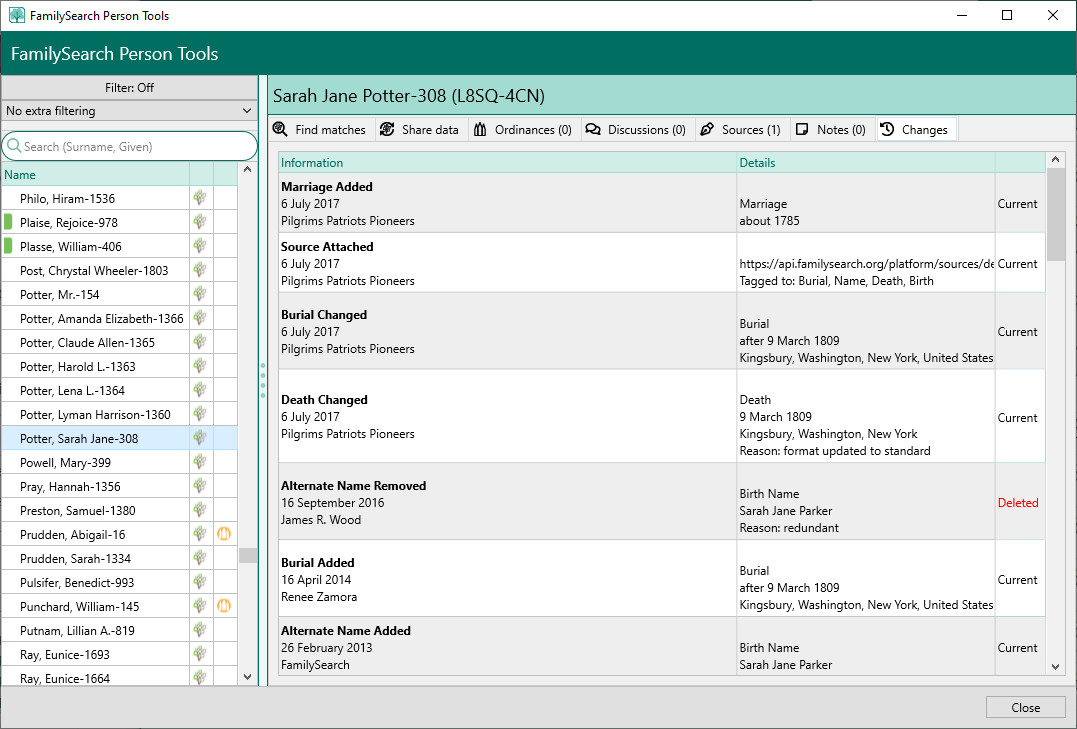Difference between revisions of "RootsMagic 8:FamilySearch Changes"
| (One intermediate revision by one other user not shown) | |||
| Line 1: | Line 1: | ||
| + | Navigation: <u>[[RootsMagic_8:RootsMagic_8|RootsMagic 8]]</u> > <u>[[RootsMagic_8:Online_Features|Online Features]]</u> > <u>[[RootsMagic_8:FamilySearch|FamilySearch]]</u> > <u>[[RootsMagic_8:FamilySearch_Person_Tools|FamilySearch Person Tools]]</u> > | ||
| + | |||
| + | ---- | ||
| + | |||
As changes are made to individuals on FamilySearch, a change history is kept which details each change. The Changes tab will display a list of those changes along with the details of each change. The list will be in reverse chronological order (with the newest changes at the top of the list), and will indicate whether each change is the current value, is a deleted value, or is a value that has been changed but is available to be restored. | As changes are made to individuals on FamilySearch, a change history is kept which details each change. The Changes tab will display a list of those changes along with the details of each change. The list will be in reverse chronological order (with the newest changes at the top of the list), and will indicate whether each change is the current value, is a deleted value, or is a value that has been changed but is available to be restored. | ||
Latest revision as of 01:28, 28 September 2021
Navigation: RootsMagic 8 > Online Features > FamilySearch > FamilySearch Person Tools >
As changes are made to individuals on FamilySearch, a change history is kept which details each change. The Changes tab will display a list of those changes along with the details of each change. The list will be in reverse chronological order (with the newest changes at the top of the list), and will indicate whether each change is the current value, is a deleted value, or is a value that has been changed but is available to be restored.
If a change is one that can be restored a "Restore" link will be displayed to the right of the change. Clicking the restore link will bring up a screen asking you to confirm that you want to restore the change. If you choose to confirm the restoration, RootsMagic will tell FamilySearch to restore that value for the person.