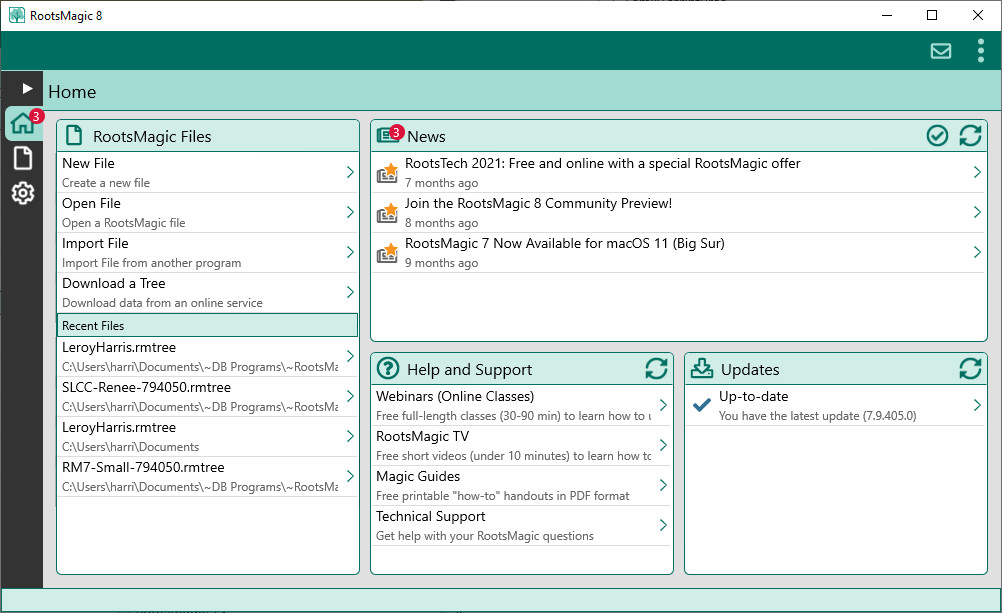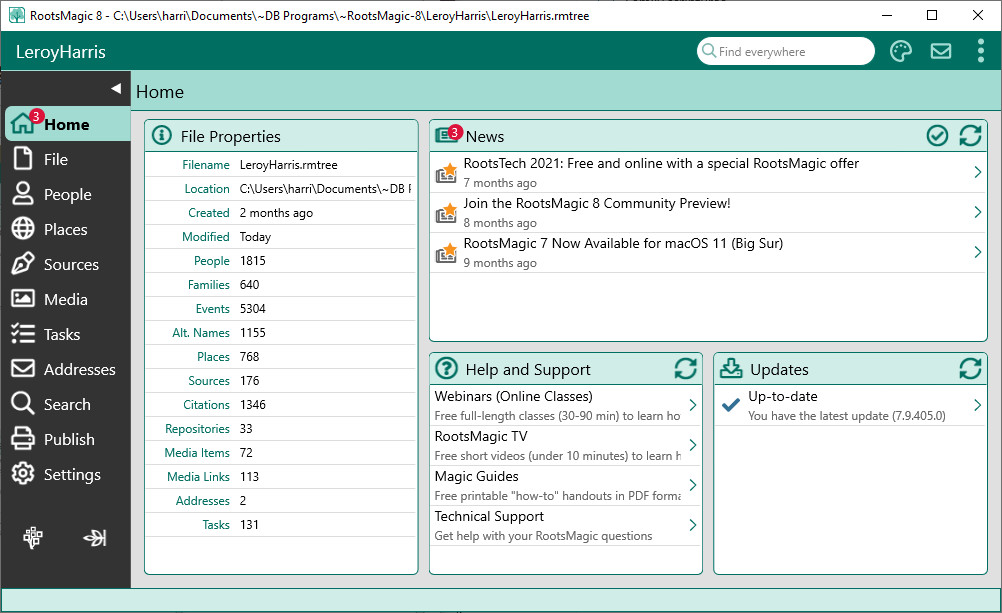Difference between revisions of "RootsMagic 8:Home Page"
| (5 intermediate revisions by 2 users not shown) | |||
| Line 1: | Line 1: | ||
| − | Navigation: [[RootsMagic_8:RootsMagic_8|RootsMagic 8]] > [[RootsMagic_8:The_RootsMagic_Interface|The RootsMagic Interface]] > | + | Navigation: <u>[[RootsMagic_8:RootsMagic_8|RootsMagic 8]]</u> > <u>[[RootsMagic_8:The_RootsMagic_Interface|The RootsMagic Interface]]</u> > |
---- | ---- | ||
| Line 7: | Line 7: | ||
When you first start RootsMagic, the Home page will be selected and will offer the option to create a new file or open an existing file. It will also display any files you recently opened and you can click the file name to open that file. | When you first start RootsMagic, the Home page will be selected and will offer the option to create a new file or open an existing file. It will also display any files you recently opened and you can click the file name to open that file. | ||
| − | [[File:RM8_Home-NoFile.jpg||Home page with no file open]] | + | [[File:RM8_Home-NoFile-1.jpg||Home page with no file open]] |
===RootsMagic Files=== | ===RootsMagic Files=== | ||
The RootsMagic Files section allows you to: | The RootsMagic Files section allows you to: | ||
| − | * Create a New File | + | * <u>[[RM8:Creating_a_New_Database|Create a New File]]</u> |
| − | * Open an Existing File | + | * <u>[[RM8:Open_an_Existing_Database|Open an Existing File]]</u> |
| − | * Import a File from Another Program | + | * <u>[[RM8:Importing_Data|Import a File from Another Program]]</u> |
| − | * Download | + | * <u>[[RM8:Creating_a_New_Database#Download from an online tree|Download from an Online Tree]]</u> |
===News=== | ===News=== | ||
| Line 29: | Line 29: | ||
Once you open a file, the Home page will change to display the file properties rather than the new / open file commands. The News, Help, and Updates sections remain the same as when no file is open. | Once you open a file, the Home page will change to display the file properties rather than the new / open file commands. The News, Help, and Updates sections remain the same as when no file is open. | ||
| − | [[File:RM8_Home-FileProperties.jpg||Home page with a file open]] | + | [[File:RM8_Home-FileProperties-1.jpg||Home page with a file open]] |
Latest revision as of 20:50, 26 September 2021
Navigation: RootsMagic 8 > The RootsMagic Interface >
The Home page contains information about the current file (if one is open), as well as news, links to help, and information about program updates.
Home Page With No Open File
When you first start RootsMagic, the Home page will be selected and will offer the option to create a new file or open an existing file. It will also display any files you recently opened and you can click the file name to open that file.
RootsMagic Files
The RootsMagic Files section allows you to:
- Create a New File
- Open an Existing File
- Import a File from Another Program
- Download from an Online Tree
News
The News section displays articles from the RootsMagic Blog. Once you have read an article, RootsMagic will remove the gold star from in front so that you know you've already read it.
Help and Support
The Help and Support section displays links where you can get additional help with RootsMagic, including Webinars, RootsMagic TV, Magic Guides, and Technical Support.
Updates
The Updates section shows whether there are any program updates available and more information about the update. You can click the update link to have RootsMagic automatically download and install it.
Home Page With Open File
Once you open a file, the Home page will change to display the file properties rather than the new / open file commands. The News, Help, and Updates sections remain the same as when no file is open.