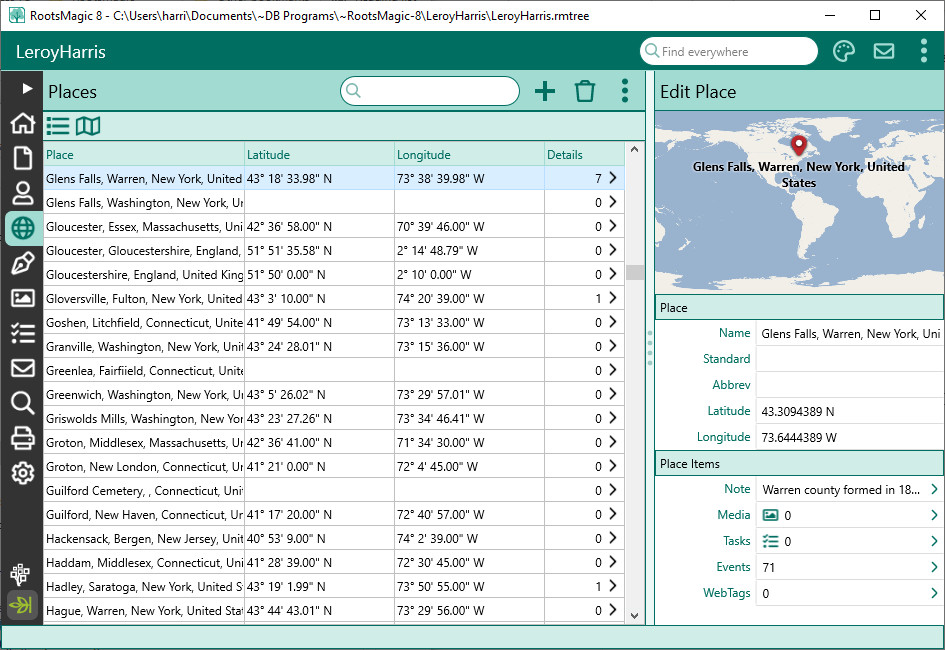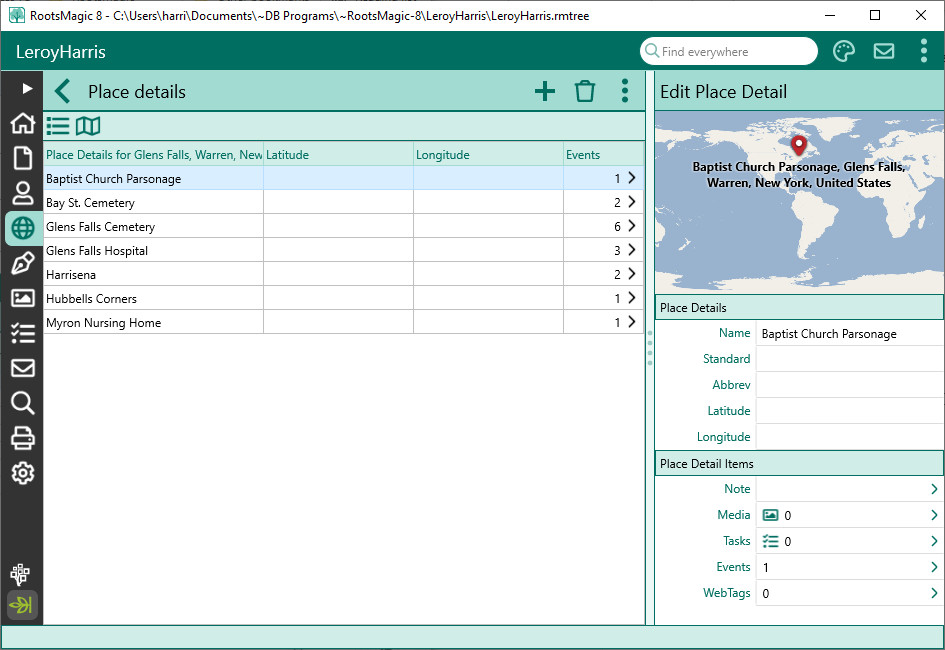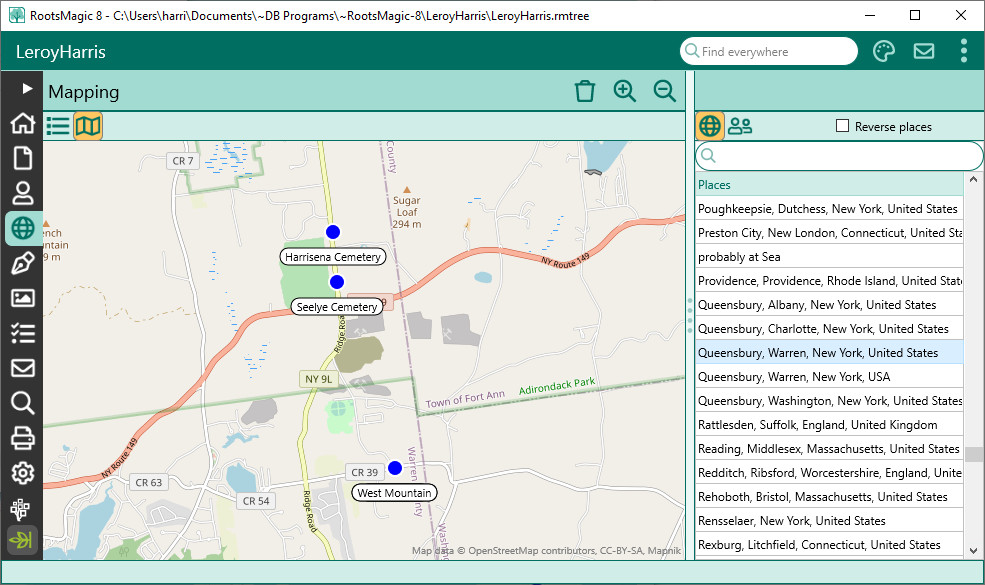Difference between revisions of "RootsMagic 8:Places Page"
| (4 intermediate revisions by the same user not shown) | |||
| Line 2: | Line 2: | ||
---- | ---- | ||
| − | The Places page lets you view places, place details, and mapping | + | The Places page lets you view places, place details, and mapping. Buttons at the top of the page let you switch between the Place List view and the Mapping view. The Place Detail List view is selected by clicking the place detail count for the place you want to see details for. |
==Place List== | ==Place List== | ||
| + | |||
| + | The <u>[[RM8:Place List|Place list]]</u> is a list of all the places you have entered in your file. You can add, edit, and otherwise manipulate any place from this list. | ||
[[File:RM8_Places-PlaceList-1.jpg||Places page]] | [[File:RM8_Places-PlaceList-1.jpg||Places page]] | ||
==Place Details List== | ==Place Details List== | ||
| + | |||
| + | The <u>[[RM8:Place Details List|Place details list]]</u> will be displayed when you click the place detail count on the Place list. You will only see the place details for the single selected place. You can add, edit, and otherwise manipulate the place details for the selected place from this list. | ||
[[File:RM8_Places-PlaceDetails-1.jpg|Place Details]] | [[File:RM8_Places-PlaceDetails-1.jpg|Place Details]] | ||
==Mapping== | ==Mapping== | ||
| + | |||
| + | The <u>[[RM8:Mapping|Mapping view]]</u> lets you view your places on an interactive world map. These can be places in your place list, or places for any group of people in your file. Because it is built upon the OpenStreetMap platform, RootsMagic Mapping requires that you be connected to the internet (a high-speed internet connection is recommended). | ||
[[File:RM8_Places-Mapping-1a.jpg|Mapping]] | [[File:RM8_Places-Mapping-1a.jpg|Mapping]] | ||
| − | |||
| − | |||
| − | |||
| − | |||
Latest revision as of 04:59, 26 September 2021
Navigation: RootsMagic 8 > The RootsMagic Interface >
The Places page lets you view places, place details, and mapping. Buttons at the top of the page let you switch between the Place List view and the Mapping view. The Place Detail List view is selected by clicking the place detail count for the place you want to see details for.
Place List
The Place list is a list of all the places you have entered in your file. You can add, edit, and otherwise manipulate any place from this list.
Place Details List
The Place details list will be displayed when you click the place detail count on the Place list. You will only see the place details for the single selected place. You can add, edit, and otherwise manipulate the place details for the selected place from this list.
Mapping
The Mapping view lets you view your places on an interactive world map. These can be places in your place list, or places for any group of people in your file. Because it is built upon the OpenStreetMap platform, RootsMagic Mapping requires that you be connected to the internet (a high-speed internet connection is recommended).