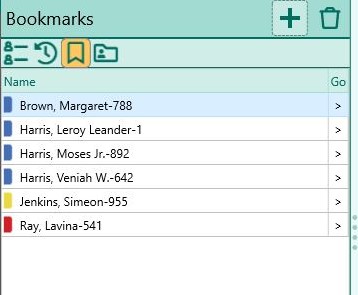Difference between revisions of "RootsMagic 8:Bookmarks View"
Jump to navigation
Jump to search
| (5 intermediate revisions by 2 users not shown) | |||
| Line 1: | Line 1: | ||
| − | Navigation: [[RootsMagic_8:RootsMagic_8|RootsMagic 8]] > [[RootsMagic_8:The_RootsMagic_Interface|The RootsMagic Interface]] > [[RootsMagic_8:People_Page#Sidebar|People Page - Sidebar]] | + | Navigation: <u>[[RootsMagic_8:RootsMagic_8|RootsMagic 8]]</u> > <u>[[RootsMagic_8:The_RootsMagic_Interface|The RootsMagic Interface]]</u> > <u>[[RootsMagic_8:People_Page#Sidebar|People Page - Sidebar]]</u> |
---- | ---- | ||
| + | [[File:RM8_SidePanel-Bookmarks.jpg||Bookmark View]] | ||
| − | |||
| − | |||
RootsMagic allows you to set bookmarks for any people in your database. You can then quickly return to any of those people without having to search for them in your database. | RootsMagic allows you to set bookmarks for any people in your database. You can then quickly return to any of those people without having to search for them in your database. | ||
| − | + | '''To bookmark a person''' | |
| − | + | With the Bookmark sidebar displayed in the People page side view, highlight a person on the main screen and click on the green + sign at the top of the sidebar. | |
| − | |||
| − | + | '''To go to a bookmarked person''' | |
| − | + | Highlight the person you want to go to in the Bookmark list, and click the > button next to their name. | |
| − | |||
| − | + | '''To delete a bookmarked person''' | |
| − | |||
| − | To delete a bookmarked person | ||
To delete a bookmark, highlight the person in the bookmark list and click the trash can. | To delete a bookmark, highlight the person in the bookmark list and click the trash can. | ||
| − | |||
| − | |||
| − | |||
| − | |||
Latest revision as of 06:04, 28 August 2021
Navigation: RootsMagic 8 > The RootsMagic Interface > People Page - Sidebar
RootsMagic allows you to set bookmarks for any people in your database. You can then quickly return to any of those people without having to search for them in your database.
To bookmark a person
With the Bookmark sidebar displayed in the People page side view, highlight a person on the main screen and click on the green + sign at the top of the sidebar.
To go to a bookmarked person
Highlight the person you want to go to in the Bookmark list, and click the > button next to their name.
To delete a bookmarked person
To delete a bookmark, highlight the person in the bookmark list and click the trash can.