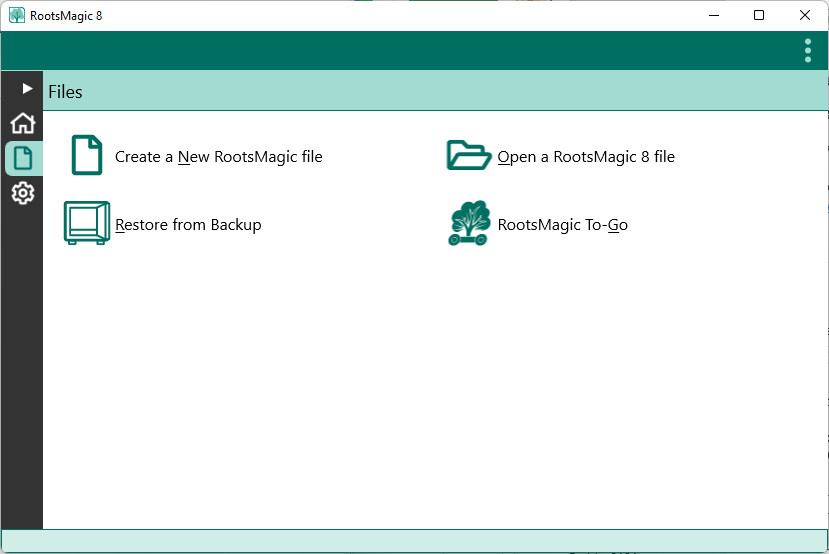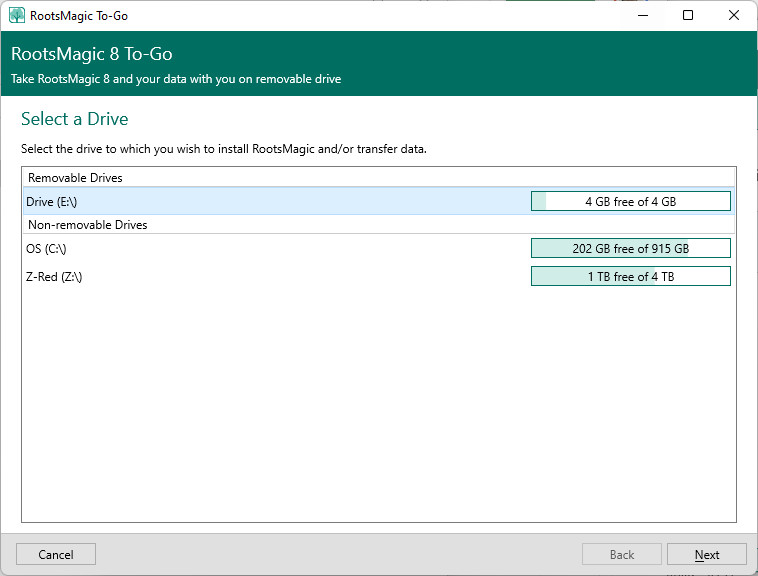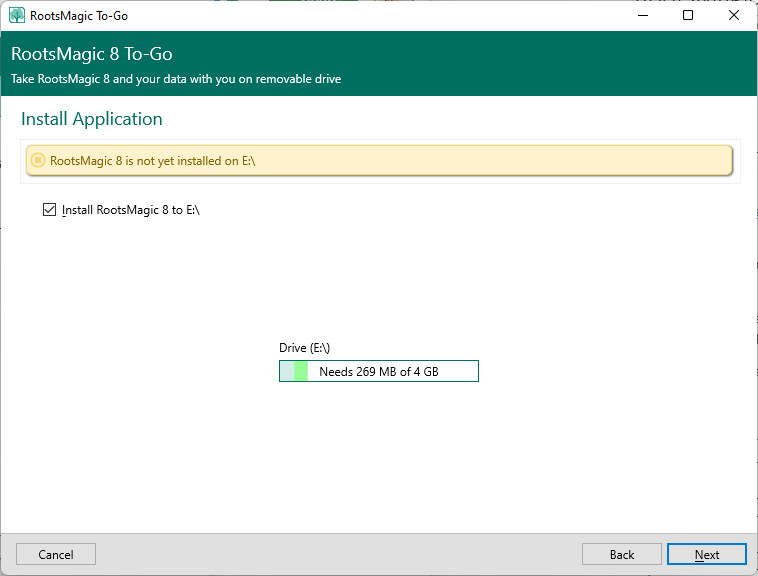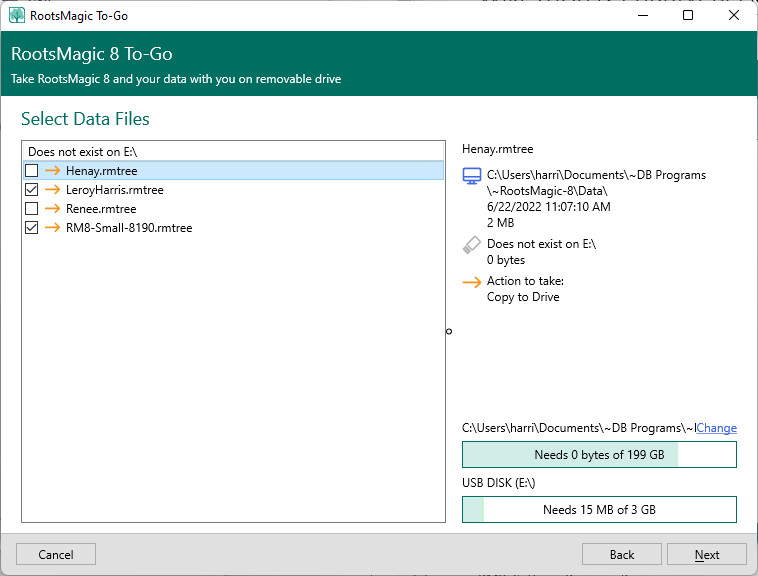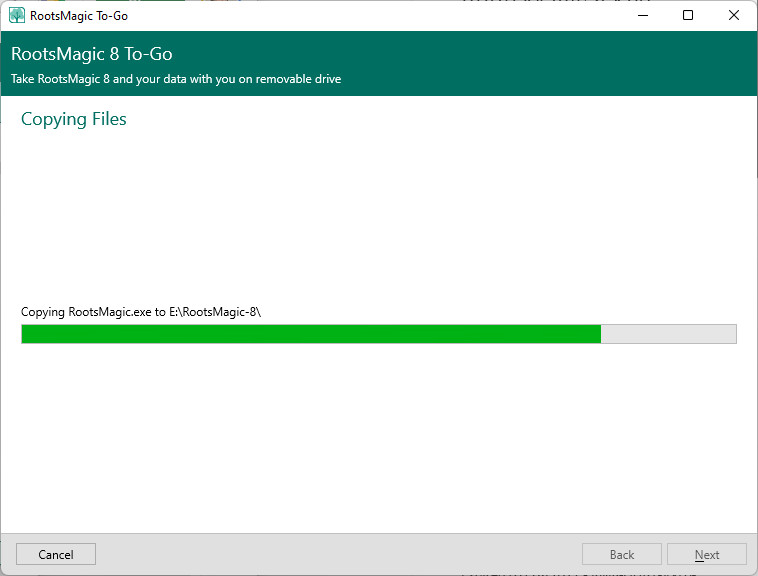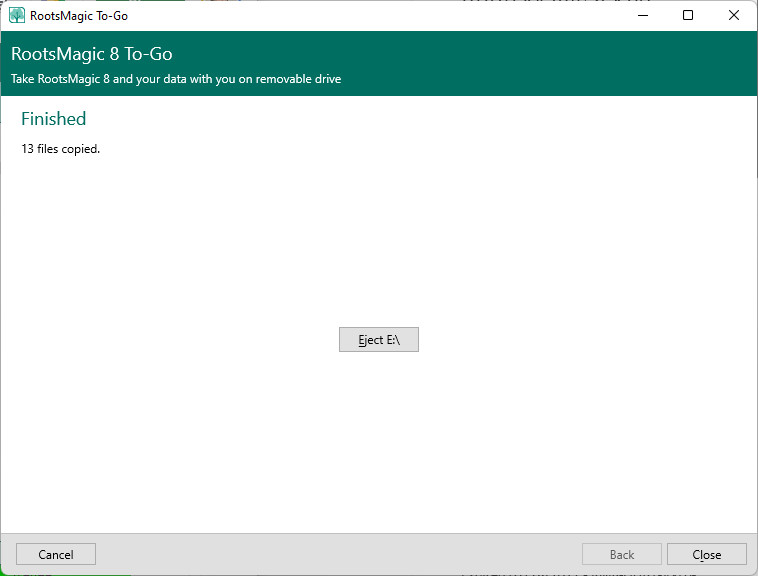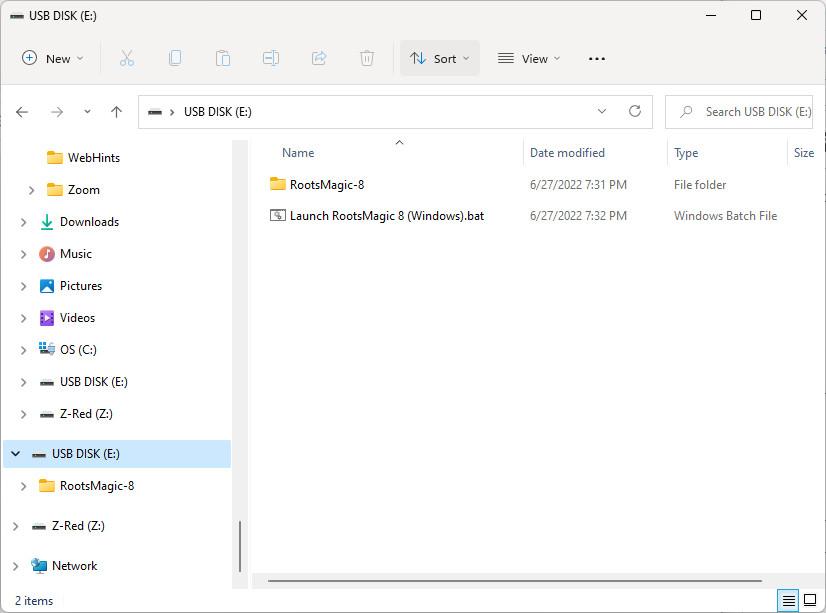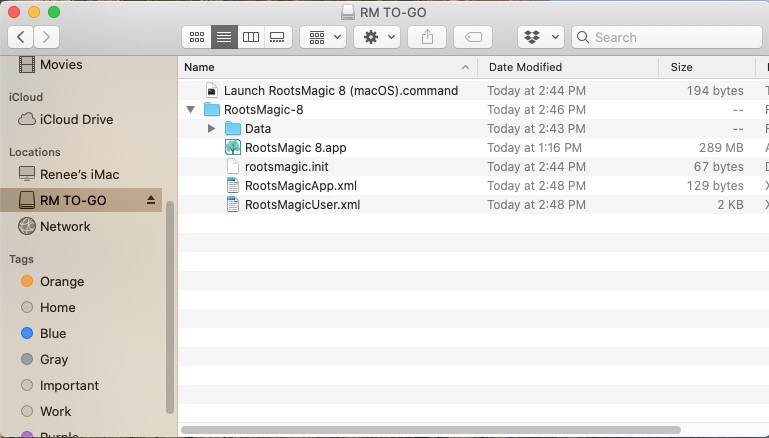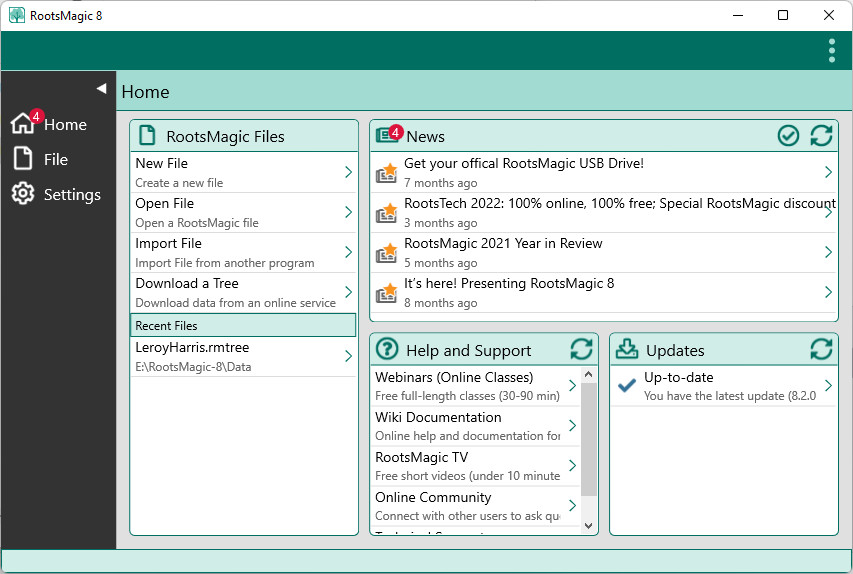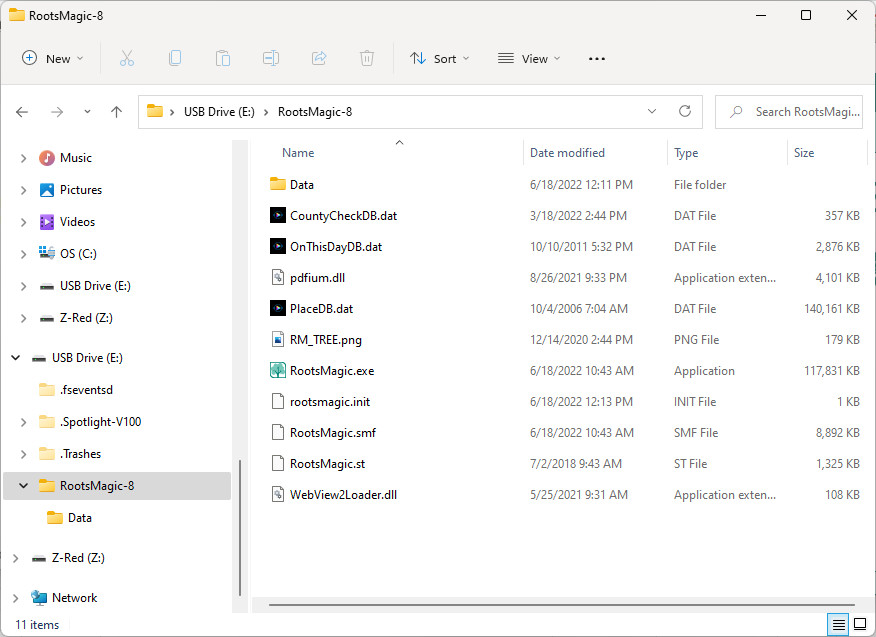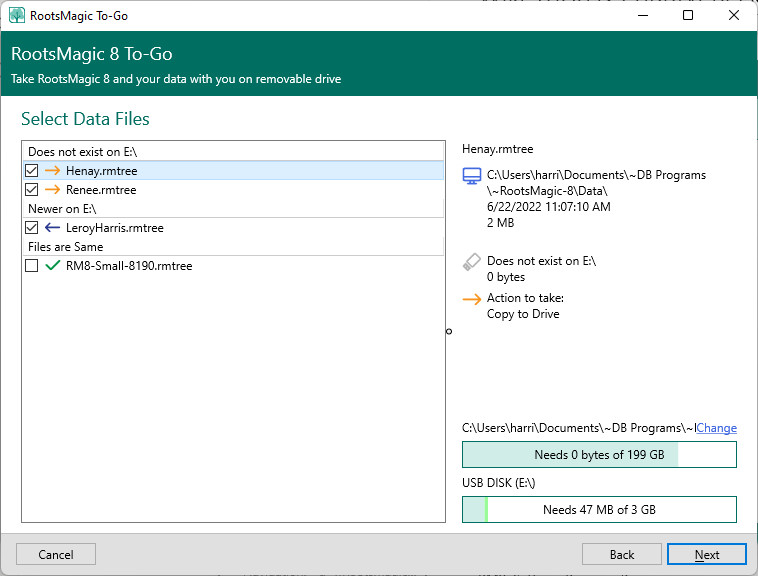Difference between revisions of "RootsMagic 8:RootsMagic To-Go"
Jump to navigation
Jump to search
(Replaced content with "Navigation: <u>RootsMagic 8</u> > <u>The RootsMagic Interface</u> > <u>RootsMagic_8:Files_Page|Fi...") Tag: Replaced |
|||
| Line 3: | Line 3: | ||
<pre style="color: red">Work in progress.....</pre> | <pre style="color: red">Work in progress.....</pre> | ||
| + | |||
| + | Running in RootsMagic To-Go mode lets you install and run RootsMagic on a USB drive so you can take your data with you to a research facility, such as a library or archives, and view your data in the familiar RootsMagic program on a computer at that facility. Since you are running an actual copy of the RootsMagic program, you can update your data on the spot. When you return home, the changed data can be copied back onto your home computer. | ||
| + | |||
| + | [[File:RM8_ToGo-Install.jpg|RM ToGo Install]] | ||
| + | [[File:RM8_ToGo-SelectADrive.jpg|RM ToGo Select A Drive]] | ||
| + | [[File:RM8_ToGo-InstallApplication.jpg|RM ToGo Install Application]] | ||
| + | [[File:RM8_ToGo-SelectDataFiles.jpg|RM ToGo Select Data Files]] | ||
| + | [[File:RM8_ToGo-CopyingFiles.jpg|RM ToGo Copying Files]] | ||
| + | [[File:RM8_ToGo-Finished.jpg|RM ToGo Finished]] | ||
| + | [[File:RM8_ToGo-Launch.jpg|RM ToGo Launch]] | ||
| + | [[File:RM8_ToGo-USBDriveFiles-XML(Mac).jpg|RM ToGo USB Drive Files-XML (Mac)]] | ||
| + | [[File:RM8_ToGo-Opens.jpg|RM ToGo Opens]] | ||
| + | [[File:RM8_ToGo-USBDriveFiles.jpg|RM ToGo USB Drive Files]] | ||
| + | [[File:RM8_ToGo-SelectDataFiles-Update.jpg|RM ToGo Select Data Files - Update]] | ||
Revision as of 02:07, 28 June 2022
Navigation: RootsMagic 8 > The RootsMagic Interface > Files Page >
Work in progress.....
Running in RootsMagic To-Go mode lets you install and run RootsMagic on a USB drive so you can take your data with you to a research facility, such as a library or archives, and view your data in the familiar RootsMagic program on a computer at that facility. Since you are running an actual copy of the RootsMagic program, you can update your data on the spot. When you return home, the changed data can be copied back onto your home computer.