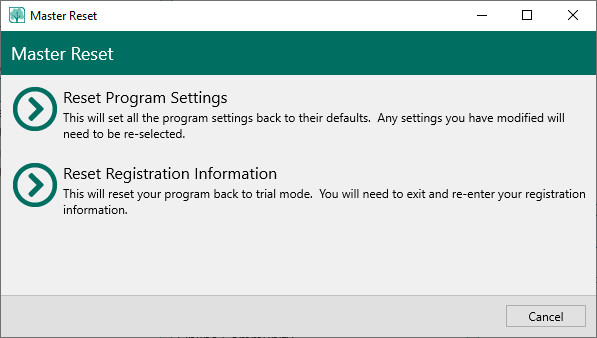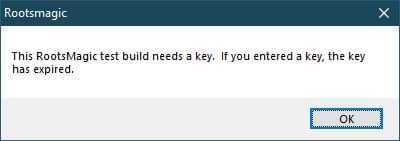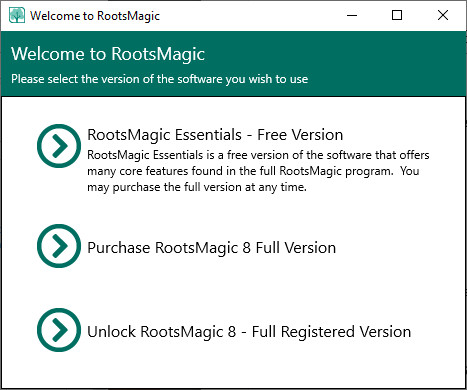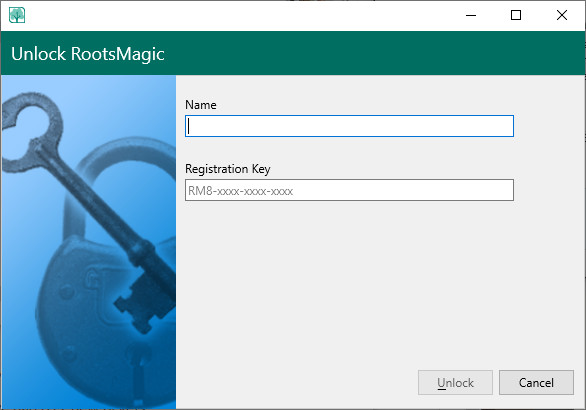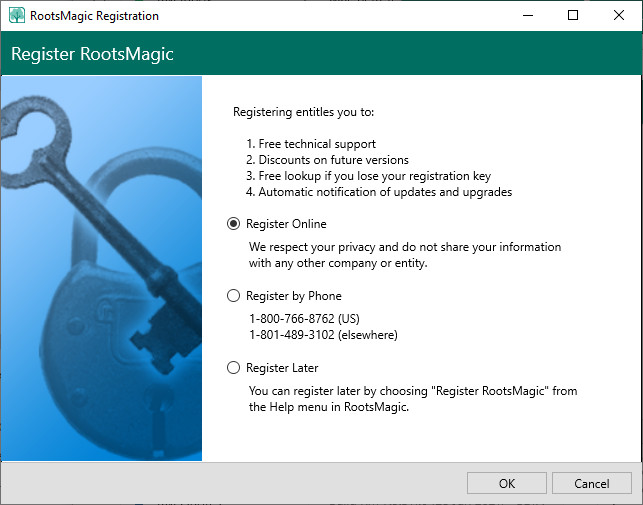Difference between revisions of "RootsMagic 8:Reset Registration Key"
(Created page with "Navigation: <u>RootsMagic 8</u> > <u>FAQ Support Questions</u> ----") |
|||
| Line 1: | Line 1: | ||
Navigation: <u>[[RootsMagic_8:RootsMagic_8|RootsMagic 8]]</u> > <u>[[RootsMagic_8:FAQ_Support_Questions|FAQ Support Questions]]</u> | Navigation: <u>[[RootsMagic_8:RootsMagic_8|RootsMagic 8]]</u> > <u>[[RootsMagic_8:FAQ_Support_Questions|FAQ Support Questions]]</u> | ||
---- | ---- | ||
| + | |||
| + | The RootsMagic registration key can be cleared by opening RootsMagic in a main view and using the key combo Ctrl+Shift+U, selecting "Reset Registration Information", then closing the program to clear it. | ||
| + | |||
| + | [[File:RM8_Registration-MasterReset.jpg|Registration Master Reset]] | ||
| + | |||
| + | If you receive a message that prevents you from open RootsMagic... | ||
| + | |||
| + | [[File:RM8_Registration-TestBuildKey.jpg|Test Build Key]] | ||
| + | |||
| + | You can manually clear the registration key by deleting the '''RootsMagicApp.xml''' file. | ||
| + | |||
| + | The RootsMagicApp.xml is located here. | ||
| + | |||
| + | '''Windows''': C:\ProgramData\RootsMagic\Version 8\RootsMagicApp.xml | ||
| + | |||
| + | '''Mac''': Public/RootsMagic/Version 8/RootsMagicApp.xml | ||
| + | |||
| + | The next time RootsMagic is opened you can select to run in Essential mode, purchase RootsMagic, or Unlock RootsMagic 8 with a registration key. | ||
| + | |||
| + | [[File:RM8_Registration-UnlockRM-1.jpg|Registration Unlock RootsMagic 1]] | ||
| + | |||
| + | For RootsMagic 8 enter the registration key that begins with RM8. | ||
| + | |||
| + | [[File:RM8_Registration-UnlockRM-2.jpg|Registration Unlock RootsMagic 2]] | ||
| + | |||
| + | Make sure to register RootsMagic Online, for easy access in retrieving your keys when need. | ||
| + | |||
| + | [[File:RM8_Registration-Online.jpg|Registration Online]] | ||
| + | |||
| + | You can request lost keys here - | ||
| + | <u>[http://rootsmagic.com/Recover-Key/ http://rootsmagic.com/Recover-Key/)]</u> | ||
Latest revision as of 15:24, 2 October 2021
Navigation: RootsMagic 8 > FAQ Support Questions
The RootsMagic registration key can be cleared by opening RootsMagic in a main view and using the key combo Ctrl+Shift+U, selecting "Reset Registration Information", then closing the program to clear it.
If you receive a message that prevents you from open RootsMagic...
You can manually clear the registration key by deleting the RootsMagicApp.xml file.
The RootsMagicApp.xml is located here.
Windows: C:\ProgramData\RootsMagic\Version 8\RootsMagicApp.xml
Mac: Public/RootsMagic/Version 8/RootsMagicApp.xml
The next time RootsMagic is opened you can select to run in Essential mode, purchase RootsMagic, or Unlock RootsMagic 8 with a registration key.
For RootsMagic 8 enter the registration key that begins with RM8.
Make sure to register RootsMagic Online, for easy access in retrieving your keys when need.
You can request lost keys here - http://rootsmagic.com/Recover-Key/)