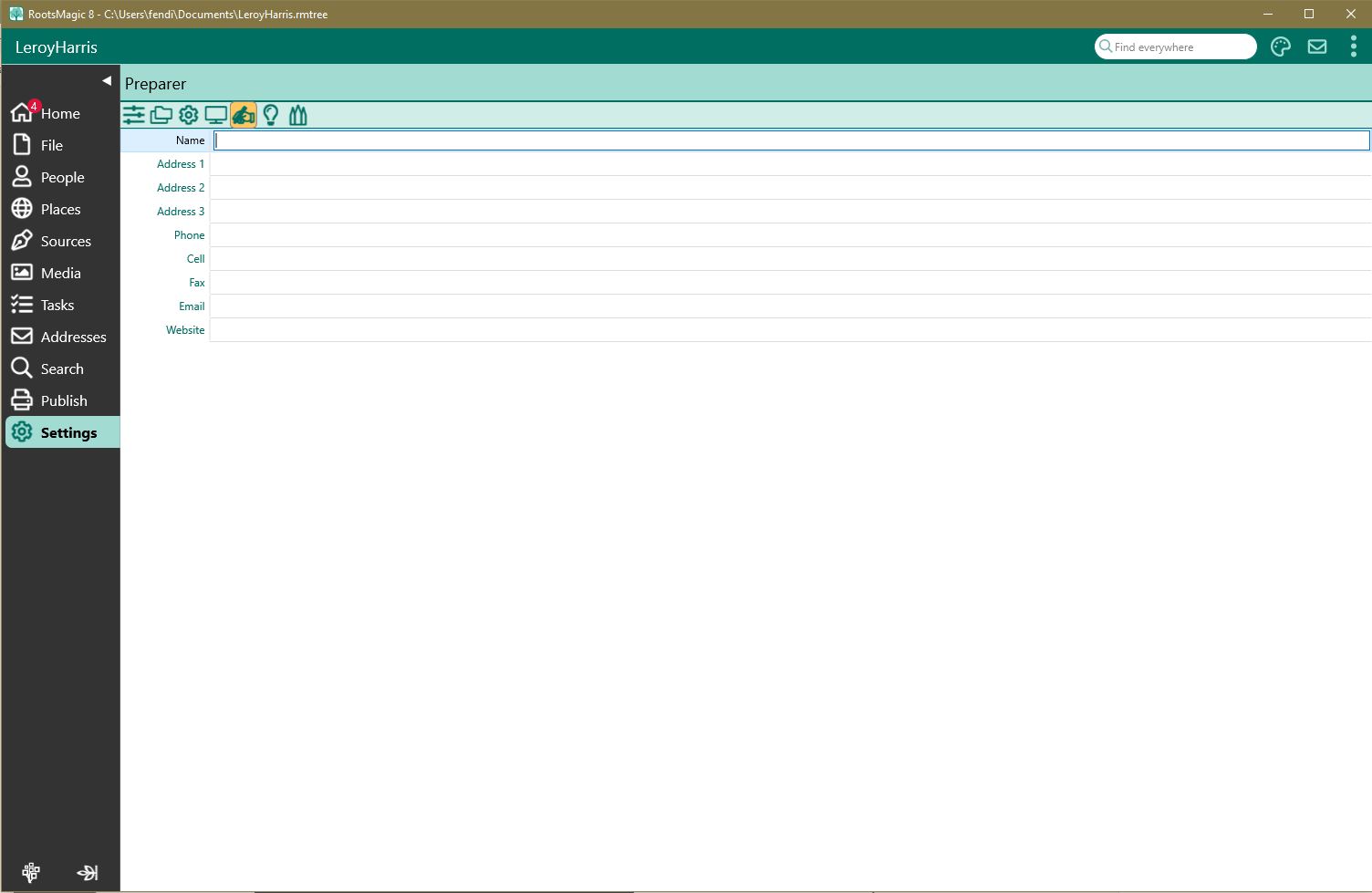Preparer Settings
Jump to navigation
Jump to search
Navigation: RootsMagic 8 > The RootsMagic Interface > Settings Page >
Some reports, as well as the GEDCOM export, have an option to print the preparer’s name and contact information. This is where you enter this information once and the program will add it automatically to your reports when you select the option to include it.
Preparer information included in enabled reports and GEDCOM export: Name, Address 1, Address 2, Address 3, Phone and Email. (Pedigree and Box Chart include only: Names and Addresses, phone and email excluded)
Note: Open GEDCOM in a text editor to view preparer information.