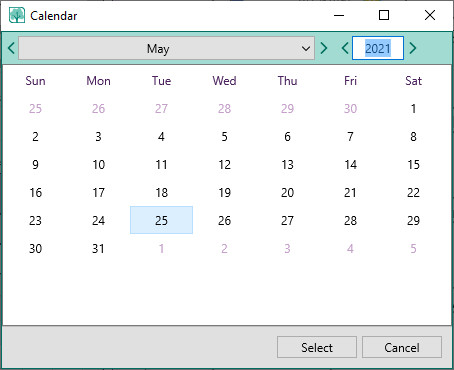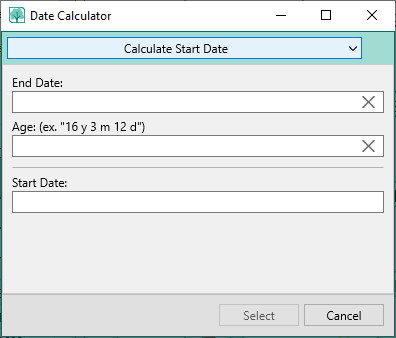Difference between revisions of "RootsMagic 8:Date Tools"
| Line 6: | Line 6: | ||
==Calendar== | ==Calendar== | ||
| + | RootsMagic provides a pop-up perpetual Gregorian calendar which you can open by either | ||
| + | *clicking the tools button on the Person page and selecting Calendar (the calendar opens with the present date) | ||
| + | *clicking on the calendar button in any date field (the calendar opens displaying the date that was entered into the field). | ||
[[File:RM8_calendar.jpg|Calendar]] | [[File:RM8_calendar.jpg|Calendar]] | ||
| + | |||
| + | Click on the arrow keys to navigate from month to month or year to year. If you keep the arrow button selected, the calendar will speed up in that direction as the months or years go by. The calendar will show dates into the BC era or centuries into the future. | ||
| + | |||
| + | '''Note:''' Days of the week prior to Friday, October 15, 1582 will not correspond to the Julian calendar that was in use prior to that date. When the Gregorian Calendar was introduced, Julian (old style) date, Thursday, October 4, 1582 was followed by Gregorian (new style) date, Friday, October 15, 1582 to compensate for inaccuracies in the way the Julian calendar handled leap years. | ||
==Date Calculator== | ==Date Calculator== | ||
[[File:RM8_datecalculator2.jpg|Date Calculator]] | [[File:RM8_datecalculator2.jpg|Date Calculator]] | ||
Revision as of 18:20, 26 August 2021
Navigation: RootsMagic 8 > Working With Facts > Adding Facts >
The date tools include two date-related tools, a Calendar and a Date Calculator. These tools can be invoked from any Date field by clicking on the icons in the date field, or by clicking the tool button on the People page and selecting "Calendar" or "Date Calculator" from the menu.
Calendar
RootsMagic provides a pop-up perpetual Gregorian calendar which you can open by either
- clicking the tools button on the Person page and selecting Calendar (the calendar opens with the present date)
- clicking on the calendar button in any date field (the calendar opens displaying the date that was entered into the field).
Click on the arrow keys to navigate from month to month or year to year. If you keep the arrow button selected, the calendar will speed up in that direction as the months or years go by. The calendar will show dates into the BC era or centuries into the future.
Note: Days of the week prior to Friday, October 15, 1582 will not correspond to the Julian calendar that was in use prior to that date. When the Gregorian Calendar was introduced, Julian (old style) date, Thursday, October 4, 1582 was followed by Gregorian (new style) date, Friday, October 15, 1582 to compensate for inaccuracies in the way the Julian calendar handled leap years.